In this article we will show you how to work with ThemeREX services shortcode. It is a custom shortcode that lets you display a services block on your website.
Although the shortcode can pull data from both posts and pages, preferably it should be used with the Services custom post type. Depending on the theme, one can choose the desired layout among the available styles. You can also narrow down the selection by specifying a post category, tag, or post ID.
How to add a ThemeREX Services shortcode
- For the themes built with Elementor editor, Services shortcode can be found under ThemeREX addons Elements tab:
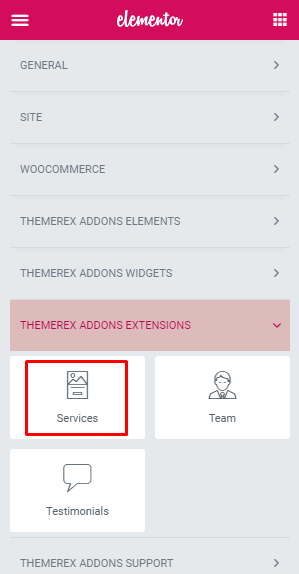
- Services shortcode is available under the ThemeREX tab, when adding a new WPBakery page builder element:

In order to add a new service, click Services -> Add New in your WordPress dashboard:

If you want a service post to display correctly, besides the title and description, fill out the service Excerpt field, as well as add a post icon and a featured image. Here is a screenshot for more details:

If for some reason you don’t see the Excerpt field, enable it in the Screen Options panel at the top right corner of your screen.
Feel free to check this video tutorial for detailed instructions on how to use Services shortcode.
