As you would probably know, the front-end open-source framework, Bootstrap was launched a couple of years ago. One of the main goals of this framework is to enable website designers and developers to easily build highly responsive websites. Bootstrap gave a very firm foundation for developers that made the process of web development and customization a lot simpler.
Website developers particularly the ones who are using the Bootstrap framework for the first time are looking for a simple and quick way to develop flawless websites. The good news is that there are plenty of excellent Bootstrap tools available in the market that will enable you to do that. In fact, you will be able to select the Bootstrap components you need and start using them for your web design project with the help of Bootstrap editors, as some developers from ramotion-web and other companies do.
Table of Contents:
2. Why to Use Bootstrap Editors.
4. Bootstrap IDE.
5. Conclusion.
What is Bootstrap Editor?
Bootstrap editor is a tool that helps users to build a Bootstrap based layouts and designs without writing actual code.
The user just assembles the elements, blocks and sections. And the bootstrap editor transforms your design into the code.
Why Use Bootstrap Editors
In simple words, Bootstrap editors are handy tools that allow you to easily select the components that you need and use them. Website developers who are not familiar with Bootstrap editors will be probably wondering why they should use these editors.
Several expert web developers love to use Bootstrap editors because they make testing, prototyping, and building websites a lot easier. Most of the Bootstrap editors out there are also equipped with several handy features.
Each and every Bootstrap editor available in the market are unique. However, most of them do contain a drag and drop functionality that is built using the huge component library of the Bootstrap framework. Some of the best and most popular Bootstrap Code Editors that you should give a try while working on web design or development projects are the following.
1. Bootply
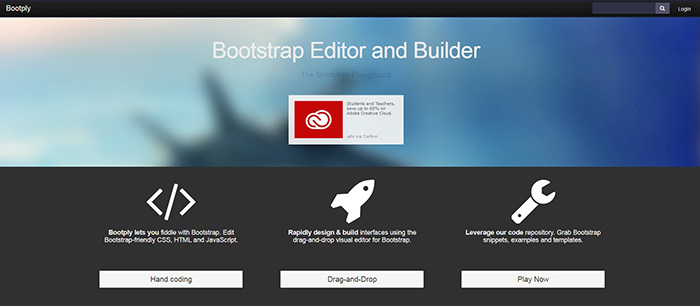
Bootply, which is often called as the playground for the Bootstrap framework, is a free Bootstrap editor. It is not just a Bootstrap editor and builder instead, Bootply is also home to a fascinating extensive code repository. Developers who are using Bootply will be able to drag and drop the components they want and make necessary changes by editing them.
The integration of Bootply with other frameworks, micro-libraries, and Bootstrap plugins will also surely come in handy. Bootply also offers both hand-coding and visual interfaces to developers. Lastly, it is also home to a fascinating collection of snippets. You can get this bootstrap editor free of charge.
2. Pingendo

Pingendo, a modern Bootstrap editor is an ideal choice for developers who are looking for a cost-effective and lightweight Bootstrap editor. You will be easily able to drag and drop elements with the help of the code editing pane in this Bootstrap editor. Moreover, Pingendo even supports a wide variety of open-source tools.
Both free and premium versions of this Bootstrap editor is available in the market. You will need the premium version only for commercial purposes. If you are focusing only on non-commercial purposes, then it is best to settle for the free version. Customization is a lot simpler when you are using the Pingendo Bootstrap editor.
3. LayoutIT

If you are looking for a Bootstrap editor that will enable you to easily create HTML Bootstrap layouts, then you should certainly check out LayoutIT. LayoutIT is actually a simple Bootstrap interface builder that is capable of making the front-end coding of your project a lot easier.
However, you could either start the project from scratch or use a base bootstrap template to save time and effort. All you need to do is to drag and drop the necessary Bootstrap elements to the canvas, integrate it, and then add styling.
4. Pinegrow

Pinegrow Web Editor is another choice available to web developers who are looking for a stunning Bootstrap editor. Building web mockups at a rapid pace and developing and designing web pages in an attractive way is all easily possible with the Pinegrow Web Editor. The best thing about this Bootstrap editor is that it is relatively a lot easier to use.
Pinegrow Web Editor offers CSS styling and multi-page editing options to web developers. In addition to that, an abundant collection of smart components for WordPress, AngularJS, Foundation, and Bootstrap are available with this tool. The live and multi-page editing features of this Bootstrap visual editor are also worth mentioning. Therefore, it is safe to say that Pinegrow is a complete bootstrap ui design tool.
5. Codeply

The highly responsive design playground, Codeply is also a stunning frontend editor that is available to website developers for free. One of the fascinating aspects of the Codeply Bootstrap editor is that it enables users to run and preview JavaScript, CSS, and HTML code from any modern internet browser. This tool also offers support for several other frameworks that includes Skeleton, Materialize, and Foundation.
Another interesting aspect of Codeply editor is that it comes with over 50 micro-libraries. In addition to that, multiple numbers of other components are available with this Bootstrap editor. Finally, users should also note that Codeply is available for free, but you will need to register an account to use it.
6. Bootstrap Studio

Bootstrap Studio is actually a desktop app that incorporates the use of the Bootstrap framework to build responsive websites that look great on different types of devices. Developers who use Bootstrap Studio will be able to make use of an abundant number of built-in components. The stunning and extremely powerful interface of Bootstrap Studio makes it suitable for creating apps and web pages.
Developers who choose Bootstrap Studio will be able to make use of different types of slideshows, galleries, footers, and headers. In addition to that, multiple numbers of elements that include divs and spans are available with this excellent bootstrap website builder tool. Some developers say that it’s the best bootstrap editor. The real-time preview feature available with Bootstrap Studio will enable you to instantly view the changes that you have made. Also you can either build from scratch or use premade bootstrap studio templates.
7. Bootstrap 4 Editor

You will be thrilled to realize the fact that the Bootstrap 4 Editor is an online emmet enabled editor that is available for free. One of the attractive features that are included in the Bootstrap 4 Editor, Snippet search, can be activated by simultaneously clicking the Control, Shift, and F key.
This excellent bootstrap online editor feature allows developers to easily and quickly insert the snippet instead of searching for them in Bootstrap 4’s official documentation. There is also a Class and Components button within this editor that can be used to easily locate the components and classes that you are looking for.
Do you need a Bootstrap IDE?
IDE stands for Integrated development environment. You don’t need any special Bootstrap IDE. All above mentioned bootstrap visual editors will have all the necessary functionality.
Conclusion
It is crucial to realize that there are several other Bootstrap editors available in the market too. However, finding the right editor that suits the requirement of your project may seem quite tricky. This is why we have compiled a list of some of the popular Bootstrap editors that may help you to bring the desired results to your new project with utmost ease.
Apart from the editors, you can also consider using bootstrap-based Admin Template as well to boost your development process.