No one likes a slow site. Fifty percent of visitors leave if a page takes longer than seven seconds to load. At four seconds, it is twenty-five percent. If a site is too slow, visitors may not even get that far; Google uses page loading speed to rank search results. As a WordPress site owner, it is better for you and your visitors if pages load quickly and if you avoid WordPress performance issues while configuring your site.
To make your site faster, you may have to take radical action. A site that is slow because of poor-quality hosting can’t be made faster by a few simple tweaks. But before moving to a new hosting provider, you should try these simple performance optimizations.
Optimize Images

Images are often the largest part of a web page, and the bigger the page, the longer it takes to download.
The easiest way to reduce the time it takes to download images is to make them smaller. High-definition images from a site like Unsplash are larger than is necessary to look good on the web. Resizing large images before uploading them to your WordPress site can reduce the time they take to load.
Images may also contain a lot of metadata that visitors download but never see. An image optimization plugin like Smush Image Compression and Optimisation can strip images of useless metadata and resize and re-encode them, reducing their size without affecting their quality.
Pikwizard is an excellent stock photography site that holds over 100,000 high-quality images, with 20,000 that are completely exclusive to the site. What makes Pikwizard stand out is its high-quality images of people, which are few and far between on the best stock photography sites. There is no attribution required!
Remove Unnecessary JavaScript

JavaScript competes with images as the leading cause of poor WordPress performance issues on the web. JavaScript takes time to download, to run, and it often downloads more JavaScript or data from third-party servers.
JavaScript is useful, but not everything written in JavaScript is worth the performance cost. The prime suspects are image carousels (usually a bad idea), social media widgets, tracking scripts, and embeds — embedding a YouTube video in a page increases its size by over a megabyte.
You might find some of these too useful to remove, but are they really worth the price your visitors pay in time and bandwidth and your business pays in lost customers?
Optimize JavaScript and CSS

When JavaScript is indispensable, it should be optimized so that it doesn’t slow page loads more than necessary. To make JavaScript behave a little better, WordPress site owners can concatenate, minify, and compress JavaScript files and delay their execution.
The Merge + Minify + Refresh plugin can cut JavaScript down to size.
Install a Caching Plugin

Left to its own devices, WordPress builds pages every time a visitor requests them. That means it runs code and queries the database, both of which take time. That’s good if a page should be different for each visitor, but most of the time that is not the case.
A caching plugin stores pages as they are sent to visitors and sends the same data next time a visitor requests the same page. Caching can avoid WordPress performance issues enormously.
Caching plugins can be difficult to get to grips with, but the premium WP Rocket and the free Simple Cache are easy to use.
Check Your Plugins
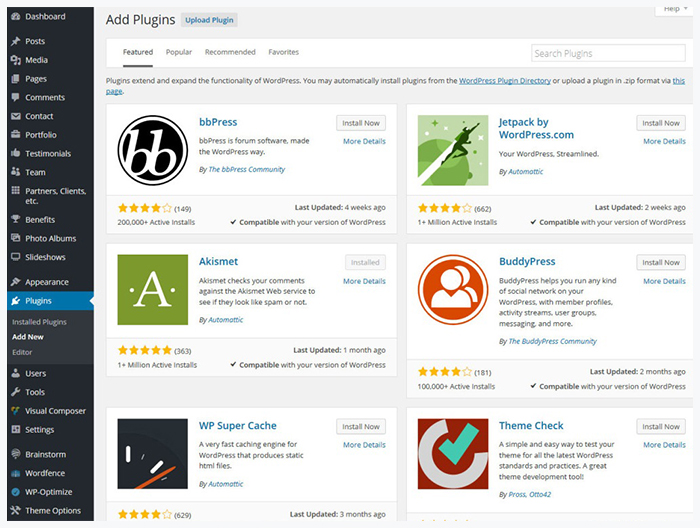
It is a myth that installing lots of plugins makes sites slow. Well-written plugins don’t add a lot to page-load times, but badly written plugins can cause WordPress performance issues.
To check if a plugin is causing WordPress performance issues, run a performance test with a tool like GTMetrix or Lighthouse, then disable the plugin and run the same test. If the site is faster with the plugin disabled, you will have to decide whether you’re prepared to pay the performance price it demands.
The performance optimizations I have outlined should result in an observable decrease in page-load times. If they don’t, you may want to consider migrating to a superior hosting provider.


