Did you know? 30 percent of the users leave a page almost instantly if it takes more than 3 seconds to load. Well, that’s the price you pay when you don’t optimize your page for richer user experience. While the elements like search engine optimization and user intent play bigger roles in improving the search ranking of a particular page, the loading speed of the page is one of the major factors that determine the bounce rate of the page.
A 2016 study reveals that the average attention span of humans has dropped to 7 seconds. So if you want the visitors to spend enough time on your website, you need to make sure your page loads within 2 seconds or less.
If you run a WordPress website, then you are in luck as we discuss 20 effective tips to fix the speed problems in WordPress pages. But first, we need to address the factors that slow down the loading speed of a WordPress page.
Factors that are responsible for slow loading speed of a WordPress page:

- Web hosting: If you are using a cheap web hosting option that uses “shared servers”, it can affect the loading speed of your page.
- The server location: If the server is located in the different part of the world, your visitors are meant to find your page slow.
- Outdated software and plugins: If you don’t update your software and plugins in WordPress, it may slow down the page speed.
- The theme: If the theme of your page is comparatively heavier (full of dense coding), then it may take some time to load.
- Not caching: Caching helps store website data in the visitors’ browser. Not allowing to cache takes more time to load the page.
- Too many plugins: Installing too many plugins increases the number of HTTP requests, which make the entire loading process slower.
- Using large images: If there are large images on your page, it can slow down the loading speed to a great extent.
- Leaching or hotlinking: If other websites are linking to images hosted on your page, they are actually using your bandwidth and reducing your speed.
- External scripts: Ads, front loaders, and other external scripts can affect the performance of your website.
These are the major reasons behind the poor loading speed of a WordPress website. Now that you acknowledge them, we can proceed to the solution part.
How to solve your WordPress page speed problems?
There are several things you can do to improve the loading speed of your WordPress page. Some are specific to the problems that are responsible for the poor speed. However, you can use all the following solutions as tips to improve the page’s performance.
1. Get a better WordPress hosting
The quality of the WordPress hosting service plays a crucial role in determining the performance of the website, which means you need to be really careful while choosing the hosting service. As mentioned earlier, shared hosting can reduce the speed of your website. However, popular shared hosting providers like Siteground or BlueHost put some efforts to boost your website’s performance.
The server resources are distributed to multiple customers in a shared hosting service, which is the reason why it makes your page load slower. You can rather choose a managed WordPress hosting service that offers the most optimized server configurations to run WordPress. Such services also offer you auto-updates for WordPress, automatic backups and advanced security configurations.
2. Install a WordPress caching plugin
You’ll be surprised to know that caching can make your WordPress page 2 to 5 times faster. That is one of the reasons why the experts always recommend using a caching plugin for every WordPress website. Caching allows a web browser to store the data of your website during the user’s first visit. So, the next time the user revisits the website, the page loads faster by fetching data from cache memory, and not the server.
Usually, a WordPress page works in the following way:
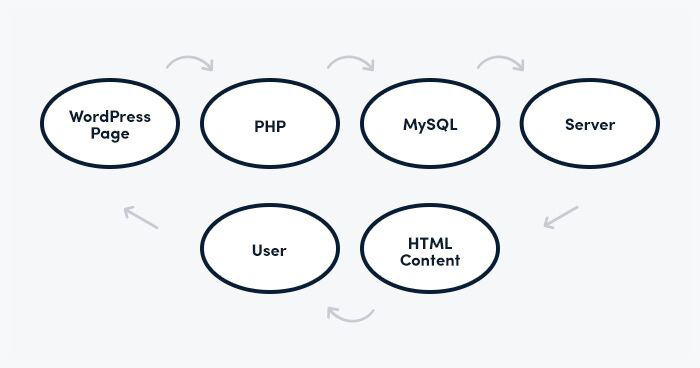
When you introduce a caching plugin, it makes a bypass in the workflow and allows the user to access data in a less amount of time.
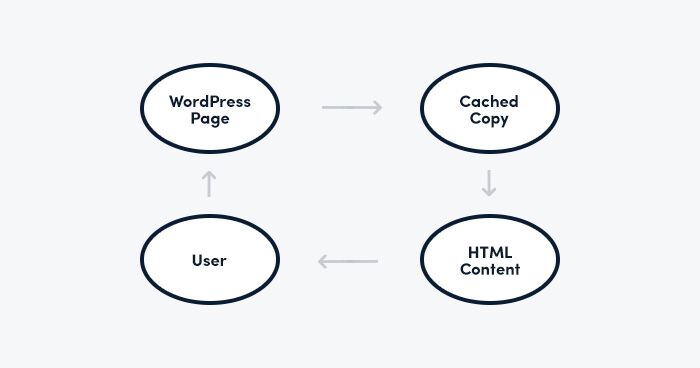
There are several caching plugins available for WordPress, and some of them are really useful. In fact, the installation process is also pretty simple. However, if you are already using a managed WordPress hosting provider, then you don’t need to install any caching plugin.
3. Use a theme that is optimized for speed
You may have chosen a theme for the website that looks impressive. However, if the theme is poorly coded or is larger in size, it may hamper the performance of your WordPress website. It will be better if you choose simpler themes for your website and then use quality plugins to get the features you require.
There are some premium WordPress theme stores that offer a bunch of themes, which are not only coded well but are optimized for speed as well. It is better to avoid the themes that are filled with flashy animations, sophisticated layouts, and pointless features.
4. Disable Hotlinking of your content
If you publish quality content on your WordPress page, the chances are that it may get stolen. The problem arises when the other websites start using hotlinking to steal your bandwidth. Hotlinking allows other pages to link to the content (image, video, etc.) in your page, but instead of uploading the content into their own server, they use your web hosting bandwidth to get traffic.
To stop the bandwidth theft, you need to disable the hotlinking of content on your WordPress site. You can do it with programming help by opening the .htaccess file in your site’s root directory and add the following:
RewriteEngine on
RewriteCond %{HTTP_REFERER} !^$
RewriteCond %{HTTP_REFERER} !^http(s)?://(www\.)?abc123.com [NC]
RewriteCond %{HTTP_REFERER} !^http(s)?://(www\.)?google.com [NC]
RewriteCond %{HTTP_REFERER} !^http(s)?://(www\.)?bing.com [NC]
RewriteCond %{HTTP_REFERER} !^http(s)?://(www\.)?yahoo.com [NC]
RewriteRule \.(jpg|jpeg|png|gif|svg)$ http://dropbox.com/hotlink-placeholder.jpg [NC,R,L]
Don’t forget to put your domain name in the place of “abc123.com”. There are a number of content scrapping websites which create posts automatically by stealing the content from your RSS feed. So you need to find a way to block the automated content scrapping as well.
5. Use a content delivery network (CDN)
Due to the location of the server, the users from different geographical locations experience different loading times of the same website. For instance, if the major portion of your audience belongs to the US and your server is located in Taiwan, your page is going to take a decent amount of time to respond to any request made by an American user.
Using a content delivery network (CDN) allows you to speed up the loading times for the users irrespective of their geographical location. A CDN is practically a network that has servers all around the globe. Each of these servers stores “static” files used to build your website, when you allow. These static files include images, CSS and JavaScript.
When a user visits your website, the CDN uses the server located near the user to send the static files, reducing the load time and making the page appear faster to the user. Even though WordPress is dynamic, there are several CDNs, which work well with the WordPress websites and harmonize with the existing WordPress caching plugins to accelerate the page even more.
6. Use excerpts on your homepage
You cannot afford to have a slow load time for homepage since that is the first thing a visitor usually notices on the website. One of the easiest ways to speed up your homepage is to use the excerpts of the articles instead of displaying the whole content. It is quite apparent that the longer articles take more time to load. Using the summarized version of those articles in the homepage can certainly boost the load time.
You can adjust the settings in the following way:

This trick applies to the archive pages as well. Since most of the articles or blogs contain multiple images or other media content, it may take a considerable amount of time to load a full article. You can change the default option in WordPress using the aforementioned trick. If the user wants to access the full article, he can do that by browsing the categories.
7. Optimize WordPress database
After a certain point, your database in WordPress gets filled with a good amount of information which you no longer require. To make your website run faster, you should optimize the database by eliminating the unnecessary information, which is doing you no good.
There are plugins like WP-Sweep plugin, which allows you to clean the WordPress database by removing the elements like a trashed post, the revisions, unused tags etc. Such tools can also organize the database structure in a jiffy. WordPress runs smoother when there’s a significant amount of free space in the database.
8. Reduce the database calls
As mentioned before, you need to be careful while choosing the theme for your WP website. There are a number of poorly coded themes in WordPress that overlook the WP standard practices and initiate actions like making database calls or unnecessary requests to the database. Such activities can slow down the server since they put extra load on it.
Surprisingly, some well-coded themes may also have that particular code which makes database calls to get the basic information of a blog. Here’s how a database call takes place:
Here,
You need to review the parent theme of the website when you see some anomaly like that. Fortunately, you can replace the unwanted database calls with static information.
There are several other ways to fine-tune WordPress and improve the page speed problems. In fact, methods, like splitting long posts into multiple pages, reducing external HTTP requests, limiting post revisions and updating the WordPress, can ensure better load performance of your WordPress website.
There are several tools that can allow you to measure the speed of your website. You can use those tools to check how your website is performing on a regular basis. Since the competition has grown really tough, you cannot take the risk of losing the existing consumers over slow load time.
