If you’re looking to get noticed, you’d be foolish not to integrate share buttons into your WordPress site. However, with thousands of social sharing plugins for WordPress available that claim they can do the job, it can be hard to come to a decision over which add-ons to opt for. So we’re going to look at 7 of the best options to help make it easier for your content to change hands on social media.
We’ll cover some lightweight choices to plug you straight into the major social networks, as well as picks that provide the opportunity to fine-tune your sharing functions with deep feature sets at your disposal. There is no single best social sharing plugin, so pick the one that will best compliment your situation and what it is that you want to accomplish with your WordPress site.
Social Warfare

Social Warfare is especially popular among social sharing plugins, first of all, because it is available in both free and premium editions. The free version is capable of enabling basic functionality with social share buttons, but the premium version does allow access to a much more powerful feature set. It’s these premium features that set Social Warfare apart from the competition, so in the long run, it can constitute a sensible investment for your WordPress site. Basic features include:
- Attractive and professional-looking social share buttons.
- Share counts displayed.
- Support for all major social media networks.
- Options to choose multiple placements and integrate floating share buttons.
All useful options. However, the premium features are where Social Warfare really shines:
- Minimum social proofing helps prevent embarrassing situations by letting you hide your share count until it exceeds a certain figure.
- Advanced customization lets you customize shared tweets and add extra information such as Open Graph data to all your shared content.
- Share count recovery lets you retrieve your previous shares in the event that you change your domain name or switch your site over to HTTPS.
- Link shortening and analytics can automate link creation, as well as configure Event Tracking and Google Analytics UTM to give you a picture of how effective your social share buttons are proving to be.
MashShare

MashShare allows you to add social share buttons using the Mashable style specifically, so if you like that button type this plugin merits further investigation. It lets you display both actual and “virtual” shares and runs on smart caching to help avoid slow down. The free version is pretty generous, but premium grant users:
- More social networks.
- One-click sharing.
- Enhanced options for button placement.
- Google Analytics Event Tracking.
There’s also a handy add-on that offers people the option of liking a page immediately after sharing it, which can prove effective in increasing your conversion rates.
Easy Social Share Buttons

Easy Social Share Buttons provides one of the most comprehensive social sharing plugins available. The incredible amount of features could even prove overwhelming for people looking for a more lightweight share button solution. However, there’s no denying that this is a plugin that’s held in very high esteem in the WordPress community. In addition to dozens of available social networks, premade templates, button positions and animations, there’s a wealth of advanced features, including social proofing, share customization, after share action responses, analytics, share count recovery and more. Even beyond the realms of share buttons, Easy Social Share Buttons helps provide features in areas such as live chat and email logins. If you’re looking for an extremely feature-rich plugin then this is one of the most heavyweight solutions around.
WP Social Sharing Plugin

WP Social Sharing Plugin is a much more stripped down option than many of the aforementioned social sharing plugins, but if you’re just looking to quickly and simply create share buttons for the core social media networks then this is an attractive option. Google+, Facebook, Reddit, LinkedIn, Pinterest and Twitter are all accounted for, and you can customize your buttons and share texts very easily. Just bear in mind that this plugin uses CSS3 buttons instead of images.
Custom Share Buttons with Floating Sidebar

Although the name is a bit of a mouthful, Custom Share Buttons with Floating Sidebar does exactly what it says on the box. It’ll let you add a floating sidebar on either side of your page complete with custom text for your share buttons. There are ample customization options for targeting to control how and when the sidebar appears, plus it’s capable of adding static share buttons as well. Just bear in mind that the floating sidebar feature is not available with the free edition.
Social Pug
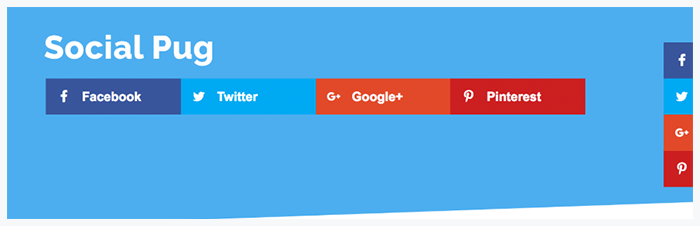
This freemium Social Pug plugin has some very eye-catching styles to make your WordPress site stand out from the competition. The free edition allows you to create floating and inline share buttons for the major social networks, as well as display share, counts. The premium version is where things get interesting, however, including features such as:
- Minimum share count visibility.
- Share count recovery for URL switching.
- Sticky share buttons on mobile browsers.
- Advanced desktop placement options.
- Link shortening.
- Automatic analytics integration.
And many, many more, making this a good choice if for experienced WordPress developers if you are looking for one of the best social sharing plugins.
Swifty Bar

More of a niche plugin than the other social sharing plugins on the list, Swifty Bar is nonetheless an attractive and innovative system for adding share buttons to WordPress. The format is based on a sticky bottom bar that houses all your social share buttons, as well as previous/next buttons, author information and more. The design is intended to make your content user -friendly across the board as well as providing social share buttons. It might not be for everyone, but it’s a novel plugin implementation that does what most other plugins won’t.
Ultimately, all of these social share button plugins do certain things very well, and discovering which one is best for your WordPress site will be a matter of personal preference. The main thing to do is the experiment with the free versions of each option and decide which one feels easiest and most suitable. Bear in mind that having the right share button plugin won’t turn you into a social media phenomenon overnight, and can’t cover for a lack of good content. However, they can make your WordPress stand out, and help get your content in the hands of as many potential users as possible.


