WordPress is a remarkably versatile platform – and it’s capable of doing a lot more than running a blog. A lot of that is tied to its plugin ecosystem and the dedicated developers that maintain it. But even without plugins, there are a lot of cool tricks you can pull off. Here are just a few of them.
WordPress is a pretty robust platform – and not just because of all the plugins that are available on it. At this point, it’s no secret that there’s a plugin or theme for pretty much everything. That with a little bit of time and effort, you can use the platform to create virtually any website you could conceive.
What you might not know is that WordPress itself actually has a lot of hidden features designed to make your life easier on the backend. That’s what we’re going to talk about today – a few quick tips and tricks you might not know about. Note that we’re talking about versions of WordPress earlier than 5.0.
That’s a whole new ball game, and one we don’t really have time to get into here.
Customize The Look of Your Dashboard (Without Plugins)

Want to change what you see when you first log in to your WordPress site? Want to be able to view website performance metrics at a glance, compose quick drafts, or see recent comments? You can do that – quite easily, in fact.
A lot of people aren’t aware that WordPress actually supports a huge amount of customization via dashboard widgets. While viewing the Dashboard, simply click on Screen Options. This will display a list of all the widgets available to you, and allow you to customize how everything is positioned by clicking and dragging.
Plenty of WordPress plugins also offer dashboard widgets as well, allowing you to further customize things so as to focus on the important stuff.
Import Data Between Website
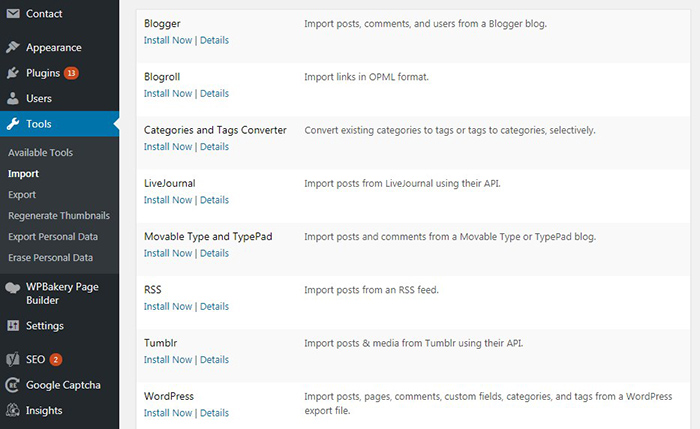
If you want to transfer your website between platforms (or between WordPress installations), WordPress provides a very simple means by which you can do so. From your WordPress Dashboard, click on Tools, then click on Import. You’ll then be presented with a list of websites including Blogger, Tumblr, and Livejournal.
The good news is that even if the site you’re using isn’t on the list, there’s a good chance someone, somewhere has created an importer plugin you can use. Have a look through WordPress’s plugin repository and see what you can find. Just make sure you back up your site beforehand.
Toggle Writing Mode

WordPress isn’t exactly short on bells and whistles. While that’s usually a pretty big strength of the platform, it can also get a little…overwhelming, especially if you’re trying to focus on content creation. Luckily, the WordPress team realized this – they’ve included something known as Distraction-free writing mode.
See the little box in the top right corner of your WordPress editor? Click on that. It’ll temporarily remove the rest of your WordPress dashboard from your screen, leaving you alone with the text editor and your ideas.
Closing Thoughts
Pretty cool, right? Those are just a few of WordPress’s (sort of) hidden features. Spend a bit of time exploring it on your own, and you might be surprised at what it can do.


