Building a website from scratch can seem like a daunting task. What’s even more challenging is integrating with a platform like Zoom. Thankfully, helpful tools like WordPress Themes can make the work easier.
Ordinarily, WordPress offers various themes for building websites without any web building skills.
Zoom allows you to schedule, join, and manage meetings. The two have proven that they’ll be around for a long time.
So, wouldn’t it be nice if there was a way to bring the two together on one platform? Zoom-integrated WordPress themes make this possible. With the integration of the two, you can:
- Manage WordPress posts and connect them to live Zoom meetings.
- Connect links directly from the frontend.
- Set a countdown timer for when a meeting starts. It shows on individual meeting pages.
- Manage Live Zoom meetings and list users.
- Create a link for post authors
- Set time, join links, and show them according to the local time compared to Zoom timezone.
Love what you’ve seen so far? There’s more! This article brings you some of the top Zoom-integrated WordPress themes.
PJ | Life and Business Coaching WordPress Theme
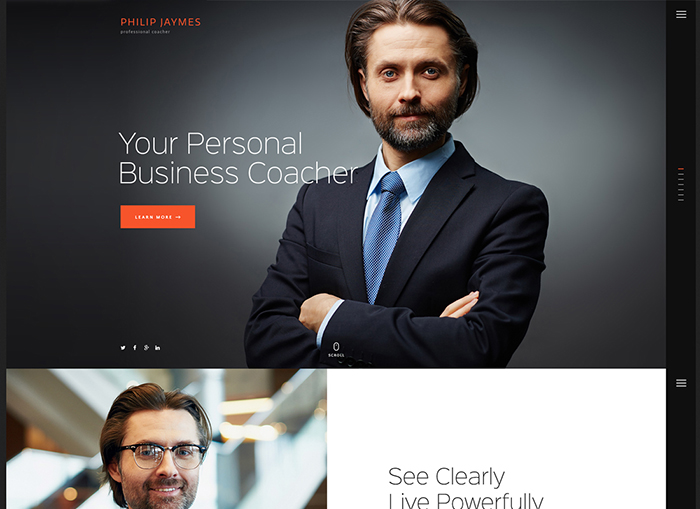
WordPress template for the school website that broadly implements modern animation, adaptability, interactivity. A funny element that is worth mentioning is related to the popular series “Game of Thrones”: when you click on the “dragon egg” the client is shown a special offer. Vector-style layout and popular flat design are used, so the animations do not look obtrusive. The layout is under WPBakery, there is also a calendar plugin for the user to sign up for a convenient time.
The key features include:
- Several simple shortcodes.
- Three homepage layouts and menu positioning.
- Compatibility with Woocommerce stores.
- Advanced event calendar and events management.
- Pre-made pricing tables, coaches, teams, services, or products.
This theme supports responsive web design, sticky menus, flexible colors, and drag and drop page builder. It is easily customizable, has lots of shortcodes, supports multiple languages, and has a powerful admin interface. For more details on its features and its integration with Zoom, click here.
Education Center | LMS Online University and School Courses Studying WordPress Theme

This five-star rated theme comes with a fresh and modern education design. Educational institutions or establishments can use it both offline and online. It works for preschool, primary/elementary school, high/secondary school, and tertiary institutions.
The theme is perfect for distance and virtual learning. It is compatible with WPBakery (Visual Composer), LearnDash, Events Calendar, WooCommerce, and Revolution Slider.
Some of its unique features include:
- Custom settings inheritance and override system.
- A shortcode builder and visual composer.
- A panel with custom theme options.
- Media content manager with translation options.
- PO composer, search engine, and a rating/review mechanism.
Click here to find out more about this theme.
Psychologist | Therapy and Counseling Doctor WordPress Theme
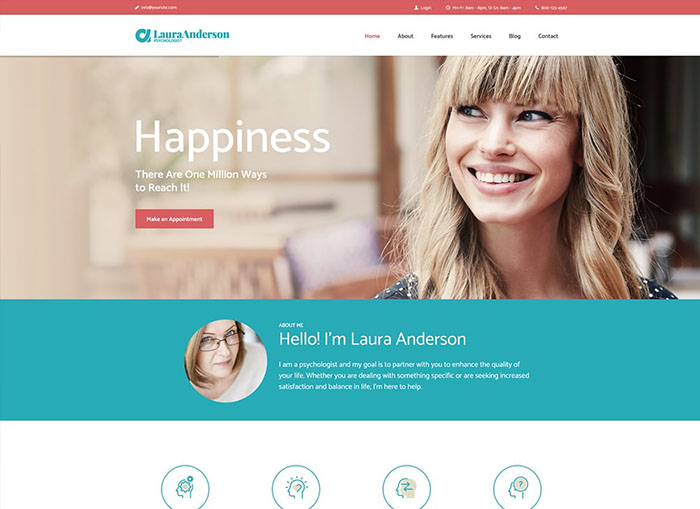
The pandemic drove most meetings online, including those in the medical field. Thus, it would help to have a modern and stylish theme to integrate with the meeting platform, Zoom.
This theme works for psychologists, psychotherapists, psychiatrists, psychology coaches, or personal trainers. It boasts of a clean, fresh, and attractive design, made specifically for the preceding professionals.
With it, you can:
- Schedule appointments and management online.
- Create a beautiful homepage with a home menu layout.
- Create advanced contact forms.
- Have access to WooCommerce.
- Access pre-made shortcodes and modules on products and services.
- Have access to great post and gallery layout.
Additionally, the theme is SEO optimized, has translation options, and uses mobile-friendly sliders. You get free support options and updates, a swipe effect, and a fully responsive layout. Find out more here.
PartyMaker | Event Planner and Wedding Agency WordPress Theme
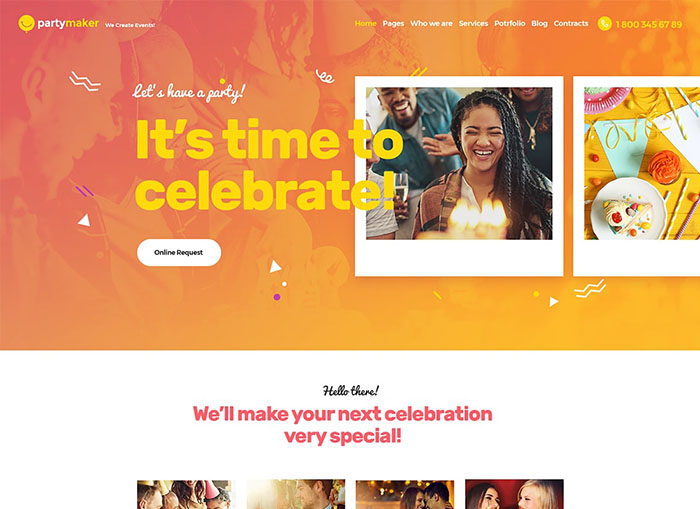
Event and party planning are all about making a list and having meetings. What could be better than a WordPress theme that allows you to do both no matter your location? The PartyMaker is trendy and works for professional decorators and banquet managers.
The theme offers:
- Complete Woocommerce store compatibility.
- Premium plugins like Slider Revolution and WPBakery page builder.
- Appealing pre-made pages for products, blogs, services, and contacts.
- Additional plugins like MailChimp for WP, Essential Grid, and ThemeREX Addons.
It is easily customizable and gives you full mobile device optimization. The drag and drop builder by WPBakery grants you access to tools for content management. You do not need to be a professional web developer to know how to use this theme, and it is SEO friendly. You can check it out here.
Academee | Education Center and Training Courses WordPress Theme

This theme is perfect for educational institutions, language center bureaus, and tutoring agencies. It’s custom post type integration makes it suitable for offering different courses and classes.
You can create your unique page layout with the latest version of the WPBakery page builder. It is compatible with premium plugins like Revolution Slider or Essential Grid. If you desire to set up an online store to sell course materials, you can do so with Woocommerce compatibility.
Some of its essential features include:
- Google fonts in sticky notes.
- Retina readiness and SEO optimization.
- Fontello icons and customizable Google maps.
- Intuitive admin interface and automatic updates.
- Multiple languages support and parallax effect.
Click here for more details on this theme.
How Does Zoom Integrate with WordPress Themes
The following are ways to integrate Zoom with any of the WordPress themes discussed above:
Step 1: Create a WordPress website
Step 2: Download and install Zoom meetings for WordPress Plugin
Step 3: Create an app with API Key
Step 4: Add the API keys to your WordPress website
Step 5: Use shortcode on Webpage with your Zoom meeting ID
Step 6: Publish the page
Once you’ve done the above, you’ll be able to share access to your public meetings. The latter includes town hall or webinars. To get your Zoom API information, visit marketplace.zoom.us. Note that you have to use the Zoom Pro License to get full functionality.
Summary
As mentioned earlier, creating posts as Zoom meetings directly into your WordPress dashboard makes it easy for users to join discussions. All it takes is a click of a button. If you use any of the themes discussed here, you’ll be able to do this without requiring professional help.
What’s more? These themes are affordable at $59. They have five-star ratings, and users recommend them. Add your success story to the existing ones by trying it out today!


