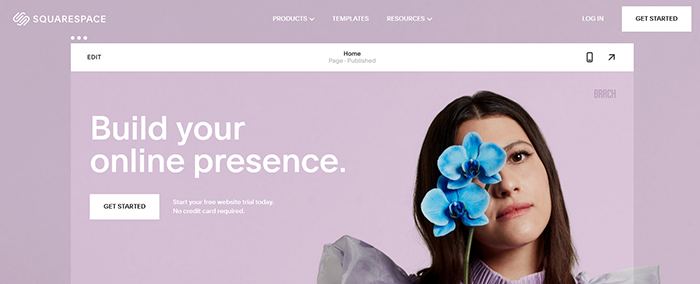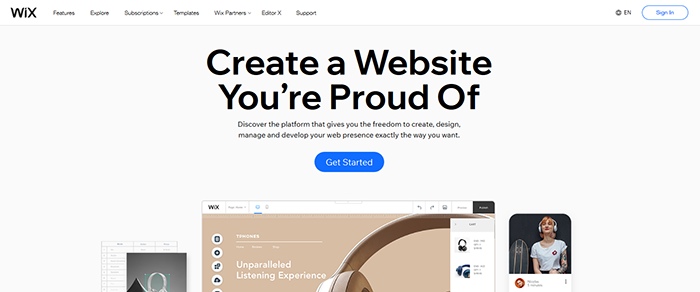When it comes to Content Management Systems (CMS), WordPress is a proverbial giant. The others just don’t come close.
On one side, you have the likes of Drupal and Joomla who have been around for so long, and on the other, you have WordPress – with a market share of approximately 33%.
Now, Drupal and Joomla, by their very design, are old fashioned and pretty much obsolete by today’s standards. But what about CMS like Wix or SquareSpace? If we were to compare the CMS’s with one another, how would they stack against WordPress?
Well in this short article, we aim to do just that. But before we begin, let’s lay some groundwork related to what a CMS actually is.
What are Content Management Systems (CMS)?
Let’s start with the very basics; What exactly is a Content Management System (CMS)?
It’s a website management platform that helps you organize and publish your website into pages and posts. At its core, it’s a clean and organized dashboard that helps you manage all your website activity.
A CMS is hosted on different web servers. For example, Bluehost, SiteGround, and almost all the other popular hosting services provide you with an option to install a CMS. On your cPanel, you will find them neatly stacked beside each other in the Website Builders section. To illustrate:
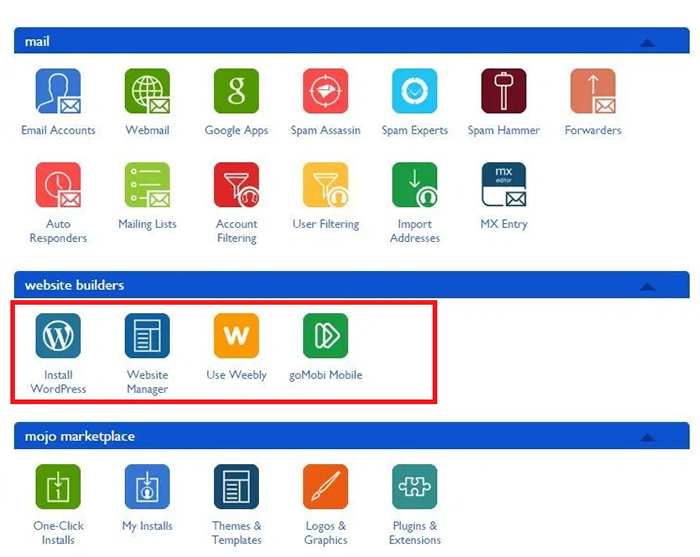
Let’s start with the very basics; What exactly is a Content Management System (CMS)?
It’s a website management platform that helps you organize and publish your website into pages and posts. At its core, it’s a clean and organized dashboard that helps you manage all your website activity.
A CMS is hosted on different web servers. For example, Bluehost, SiteGround, and almost all the other popular hosting services provide you with an option to install a CMS. On your cPanel, you will find them neatly stacked beside each other in the Website Builders section.
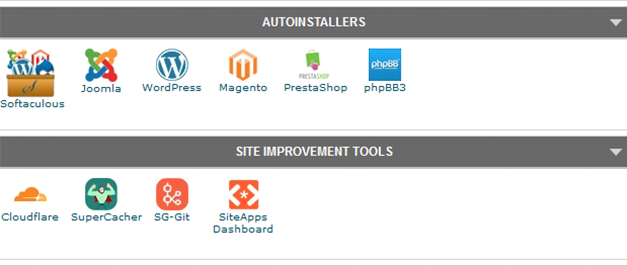
A CMS and a website builder are two different things – though they may seem the same at the surface. A website builder is a WYSIWYG solution that lets you build a website and later on, add content to as well. A CMS is miles apart since it comes with multiple other features such as security controls, taxonomies, appearance, and other such powerful functionalities.
In this article, we’ve gone away from the old and compared WordPress with the following CMS:
- WordPress
- Wix
- Squarespace
Let’s see how they rank up against one another.
SquareSpace
Founded in 2003 in the United States, SquareSpace is a powerful closed source CMS that allows you tons of powerful functionalities when it comes to building a website, managing content, and publishing posts.
While the platform is easy to use, it’s not as intuitive when it comes to building a website. Compared to the website building functionalities of WordPress, SquareSpace falls behind by a significant measure. The platform is also not as customizable as its competitor. The reason for this lies in the closed-source nature of SquareSpace in general. Users can edit the HTML or CSS of the Squarespace to an extent and nothing beyond that.
But the bright side is that SquareSpace is pretty nifty when it comes to performance. Since everything is managed by the company, and you’re only paying for the subscription, you won’t have to worry about performance or security problems at all. In our opinion, we would rank SquareSpace better in terms of security and performance than WordPress.
It’s closed-source nature saves SquareSpace in terms of community support. With WordPress, you do get a lot of support, but at the end of the day, it’s all external. There is no internal team present to give customer service. With SquareSpace, you don’t have that. It’s a company selling a service, and thus, you receive 24/7 customer service for any problems that you might face with a platform.
If you’re a beginner looking to create a site and don’t want to go into managerial complications, then choose SquareSpace.
Wix
A recent competitor in the market, Wix has slowly grown into a powerful CMS. The platform holds true to its advertising by allowing you to create aesthetically designed websites with just a drag-and-drop builder.
Founded in 2006, it has gained tremendous following over time as a closed-source platform. It’s easy to use and set up. With just a simple subscription, you can easily create a Wix site that stands out, and ranks in search engine results.
Being a closed-source platform, it’s limited in its customizability. Similar to SquareSpace, it’s limited to editing HTML and CSS code. However, if you’re not inclined towards customizations, you can use Wix to develop a website that’s easily made and performs well.
Similar to SquareSpace, it’s performance and security provisions are all managed by Wix itself. This means that you won’t have to worry much about performance issues down the road. Wix takes care of everything.
For anyone looking to build a website with the latest best-practices, then you can select Wix. Additionally, if you’re not too concerned about functionality and are looking for a quick creative website, then choose Wix.
Conclusion
So, which one is best for you? Wix or WordPress or Squarespace?
In this article, we’ve described how Wix, SquareSpace, and WordPress work. Now, you might be wondering which one is best for your site. The answer to that question is simple: it depends on what you want to achieve.
If you’re a blogger and want to create a standard blogging website, then you can choose between all three of these platforms. However, if you’re looking for advanced functionalities, then you can select WordPress since both Wix and Squarespace don’t provide additional functionalities.
As a best practice, we would recommend you to go in-depth and try out all three platforms to decide which one works best for your business.