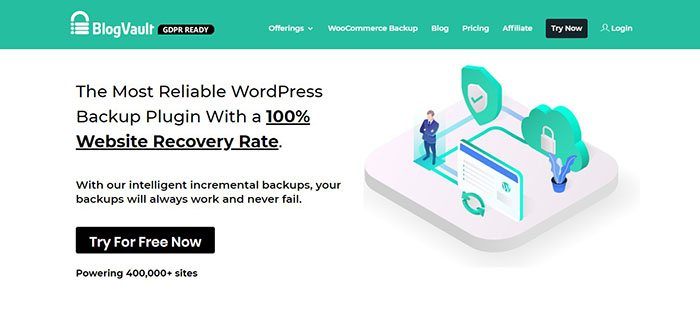[vc_row][vc_column][vc_column_text]Did you know that hackers all across the globe scan over 330 million website domains and billions of webpages looking for security vulnerabilities? This includes websites of large corporations, government databases, and even small business sites.
So, as an entrepreneur, if you have ever thought that “my WordPress-powered website is very small and unimportant to be a target for hackers,” this is the time to change your mindset. Most successful hackers try out a variety of automated tools and scripts to search for WordPress websites with security-related issues such as outdated or unused plugins and themes.
Worried about how to safeguard your website from potential hacks?
You can protect your website from online threats by using a good firewall or WordPress security plugins like MalCare. However, in addition to this security measure, you also need a good WordPress backup plugin that can perform regular backups of your valuable website data. This ensures that in the event of a security compromise, you can restore your hacked website to normal.
Through this article, let’s look at each of these popular backup plugins for WordPress websites along with a comparison of their main features, benefits, and pricing.
BlogVault
Trusted by over 400,000 WordPress websites across the globe, BlogVault is a comprehensive backup tool useful for tasks like daily backups, website staging and migration, and website recovery management. It is among the fastest website recovery tools and takes an average time of only 5 minutes to restore a website. Other features of BlogVault include incremental backups that produce minimum overload on the web server and easy migration of websites with over 300GB of data.
This comprehensive backup tool comes bundled with a user-friendly website management module that can be used to execute on-demand backups (or schedule backups) or manage the website recovery process. Other product benefits include a single-click staging process to test website changes without impacting your live website. They support migration for over 5000 web hosts including the popular web ones like WPEngine, Savvii, FlyWheel, Pantheon, LiquidWeb, Cloudways and many more.
Product Features:
Listed below are some of the main product features of the BlogVault backup plugin:
- Complete backup of WordPress websites.
- An unlimited number of on-demand backups.
- Support for scheduled backups daily.
- Supports the backup of both WordPress files and database.
- Designed for backup of WooCommerce websites on a real-time basis.
- Single click auto-restore feature for website recovery.
- Access to over 90 days of backup data.
- Test Restore feature that can test your backups before restoration.
- BlogVault Staging feature with built-in staging environment on BlogVault servers.
- Fail-proof BlogVault Migration feature with support to over 5000 web hosts.
- Centralized dashboard feature to update installed WordPress plugins and themes on multiple websites from a single location.
- Comprehensive WordPress solution that includes team collaboration, white-label, and reporting.
Product Benefits:
Listed below are some of the main benefits of the BlogVault backup plugin:
- Easy to install and configure the tool in under a minute.
- Runs all processes on their dedicated BlogVault servers and not on your server, thus ensuring no impact on your website performance.
- Can be used for backup and migration as large as 350 GB websites.
- Incremental backup is an intelligent mode of performing backups that store only incremental changes in website data thus reducing the overall load on your website server.
- The convenience of scheduled backups that can be performed automatically.
- An added benefit of on-demand backups that can perform instant backups of your website data.
- Supports off-site storage of data backups on Amazon S3 servers, Dropbox, or even on your local computer.
- Access to old backups along with its fast one-click auto recovery feature to restore the backup of your choice. Auto recovery can restore a compromised website in less than 5 minutes.
- Supports website migration to over 5000 web hosts including WPEngine, Savvii, FlyWheel, Pantheon, LiquidWeb, and Cloudways.
- Real-Time backup feature for WooCommerce websites that stores the latest and most updated backups.
- Client reporting and white-label solution help foster better relationships with your clients.
- A warm and knowledgeable customer support team that is responsive to all your queries.
Disadvantages:
The BlogVault plugin also has a few disadvantages, namely:
- Cloud integration is limited to Dropbox.
- Does not support the restoration of individual files but you can restore specific database tables.
Price:
BlogVault has both free and paid version with the paid version priced at $89 per year for 1 website.
BackupBuddy
With over 0.5 million users, BackupBuddy from iThemes is one of the first backup plugins to be introduced in the market. BackupBuddy offers a complete backup of your WordPress installation including plugins, themes, database, widgets, and settings.
Besides backups, BackupBuddy also offers website restoration, migration, and off-site storage.
Product Features:
Listed below are some of the main product features of the BackupBuddy backup plugin:
- Complete backup and restoration solution.
- Supports real-time backup of website changes.
- Can be used for performing automated scheduled backups on a monthly, weekly, daily, or even hourly basis.
- Can be used to either complete (files and database) or just file-based backup.
- Facilitates off-site storage of backup data on cloud platforms such as Dropbox, Amazon S3, Rackspace Cloud, FTP, and BackupBuddy Stash.
- Allows restoration of a single file from the backup file.
- Supports downloadable backups (in .zip file format). On completion of the entire website backup process, BackupBuddy tool provides a downloadable zip file of your entire WordPress website.
- Migration tool allows web developers to design and build websites locally (or on the computer) and then migrate them to a live website domain.
- Supports the exclusion of selected files or folders from the backup process.
- Restore feature that enables quick and easy restoration of a WordPress website.
- BackupBuddy email notification feature that notifies registered users of the completion of a backup process.
Product Benefits:
Listed below are some of the main product benefits of the BackupBuddy backup plugin:
- Automated backups of single (or multiple) WordPress websites.
- Provides the benefit of the BackupBuddy Stash off-site platform for safe storage of your backup data.
- Easy and smooth migration of your WordPress site to a new web host or domain.
- Free access to BackupBuddy online support forums, product updates, and around 1GB – 5GB of free storage space for your backups.
- Offers the facility of either full-site backup or just database backup.
- Supports cloning, migration, and restoration of websites.
- Complete online documentation and tutorials about the backup product.
Disadvantages:
The BackupBuddy plugin also has a few disadvantages, namely:
- No free trial available for first-time users
- The Quick Setup Wizard form for installing BackupBuddy is time-consuming to complete.
- The complete backup procedure is not very user-friendly for a regular WordPress user.
- Quick restoration of your compromised WordPress website is a stress point as it takes time to download the desired backup version and restore it to the live website.
- The decryption of the backup data takes additional effort and requires other iTheme products for implementation.
- Online forum support is not very user-friendly.
- BackupBuddy is not recommended for multisite users as it has a few limitations.
Price:
The paid version of the backup product is priced starting at $80 per year (for 2 websites).
UpdraftPlus
UpdraftPlus is a complete website backup and restoration tool. It is one of the most trusted and reliable plugins in the market today. Used by over 2 million WordPress websites, UpdraftPlus’ most notable clients include Microsoft, Procter & Gamble, and Princeton University.
Some of its selling points of this specific backup tool include an easy-to-use interface that can be used to initiate backups and restoration with just a few clicks. The tool allows you to perform a complete backup of your website or selective backups of WordPress files, database, or plugins.
Product Features:
Listed below are some of the main product features of the UpdraftPlus backup plugin:
- Complete tool for performing backups and restoration.
- Supports storage of your backups to more cloud platforms including UpdraftVault, Amazon S3, Dropbox, Rackspace Cloud Files, Google Drive, and many more.
- Allows configuring of automatic backup schedules.
- Facilitates backup of each website entity (including database, plugins, themes) in a separate file.
- Supports incremental backups that store only the new changes (instead of the entire file stack) that were made to your site since the last backup.
- A pre-update backup feature that performs a website backup before applying any update to installed plugins, themes or core.
- Facilitates restoration of the complete website, database, or selected files.
- Supports migration (to a new web domain) and cloning (for temporary use).
Product Benefits:
Listed below are some of the main product benefits of the UpdraftPlus backup plugin:
- Supports both automated scheduled backups and manual backups.
- Ideal for backup of large websites (with more than 100GB data).
- Faster to implement with less server overload.
- Compatible for multisite or multi-network websites.
- Provides more off-site storage locations for storing backups (as compared to competitive products).
- Ability to configure backup schedules every 4, 8 or 12 hours, or even daily, weekly, fortnightly, or monthly.
- Supports backup of WordPress core and non-WordPress files and databases.
- Advanced reporting and emailing facilities.
- Supports both websites cloning and migration.
Disadvantages:
The UpdraftPlus plugin also has a few limitations, namely:
- The tool takes time for users to learn and customize.
- Professional customer support is only available for customers who have purchased the premium version. Additionally, most of the useful features are only available with the premium version.
- Not very user-friendly and takes time to install for regular WordPress users.
Price:
Available with a free and premium version priced starting from $70 (for 2 websites)
CodeGuard
CodeGuard is your one-stop security solution for WordPress websites. This security and backup tool protect your websites from malware threats and performs complete website backups. Additional functionalities of this backup tool include incremental backups, website monitoring, automatic WordPress plugin updates, website migration, and staging.
Product Features:
Listed below are some of the main product features of the CodeGuard plugin:
- Automatic backup of your WordPress website with any real-time updates.
- Malware monitoring and removal with the MalwareGone feature.
- Seamless migration of the website to a new domain address.
- Constant monitoring of the website for any changes before performing a backup operation.
- Restoration feature that can restore your entire website to normal or perform restoring of specific files and folders.
- Access to over 90 days of data backups.
- Staging feature to test any backed-up website before going live.
- Support for backups of all your customer emails.
Product Benefits:
Listed below are some of the main product benefits of the CodeGuard backup tool:
- Facilitates complete website backup or that of specific files, folders, or databases.
- Incremental backups that perform daily backups of only data that has been modified, thus improving efficiency and saving space.
- Includes the benefit of detecting and removing any malware.
- Automatic user notification of any website file addition, modification, or removal.
- Supports non-WordPress website platforms including Drupal, Joomla, and Magenta.
Disadvantages:
The CodeGuard plugin also has a few drawbacks, namely:
- Priority Queuing for tasks such as on-demand backups and restoration.
- Longer response time for customers with lower-priced plans.
Price:
Available with a free and paid version (starting from $60 per year for 1 website).
Final Verdict
Overall, BlogVault would be our recommended choice for its features, benefits and competitive pricing. Add to that a good customer support experience, and you have the right partner for your website backup needs.
However, not every WordPress backup tool will be ideal for every customer need. Our advice, try out all the plugins and decide.
Let us know what you think about these backup tools in the comments below.[/vc_column_text][/vc_column][/vc_row]