Looking to build a WordPress website from scratch or upgrade the design of your existing site? In WordPress, your website design mainly depends on your theme. While themes are highly customizable and come with various features, they are also hard to navigate if you don’t have the required coding knowledge. WordPress page builders are a great alternative because they offer the same features but with no coding skills needed.
If you’re not particularly sure what page builders are and how they work, let me quickly explain the basics. To put it simply, a page builder is a tool that upgrades and adds functionality to the default content editor in WordPress. A good page builder allows you to create a fully-functioning design layout with relative ease.
We’ve gathered a list of the top 4 page builders that will empower you to build beautiful custom layouts for your website.
WP Page Builder by Themium
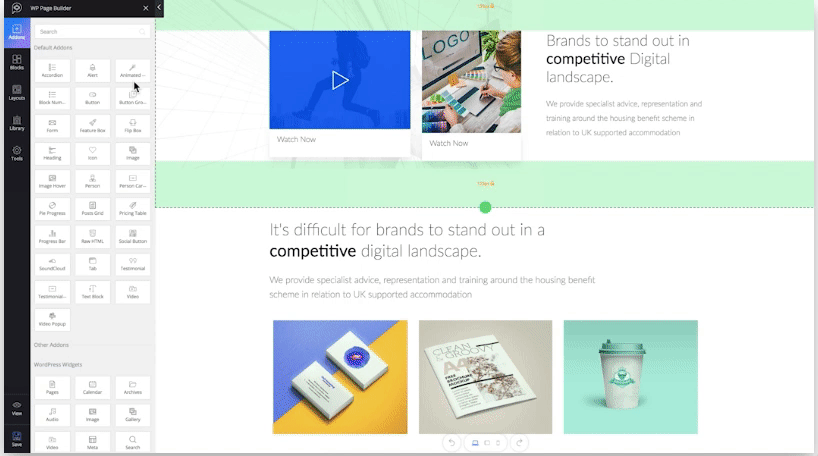
Themium’s WP Page Builder plugin is a free drag & drop WordPress page builder that helps users to create websites easily. If WP Page Builder is your top choice, be sure that you’ll get a stellar selection of features for free.
WP Page Builder offers a convenient and user-friendly interface where you get a visual preview of your website as you change design options. There is a drag & drop functionality for resizing columns. Yet, WP Page Builder doesn’t offer inline editing, which means that you can’t select text and edit it in-place. Instead, you can make changes to your text in a sidebar editor tool.
WP Page Builder’s free version offers a large collection of widgets like flip boxes, post grids, and pricing tables. The visual page builder includes many pre-built design templates that are suitable for different website categories.
WP Page Builder allows you to add customizable features to your pages. For example, you can hide certain elements on mobile devices while leaving them visible on laptops and tablets.
- Price:
WP Page Builder comes in both free and paid versions. The premium version cost starts at $39 (limited to 1 website).
Beaver Builder

Beaver Builder is one of the most popular and most user-friendly plugins for building pages. The plugin has been on the market for quite some time now and offers several advanced add-ons.
The frontend visual builder’s interface allows you to drag & drop content modules and edit them in-place. The inline text editing feature is available, so you can edit your text boxes directly on the page.
A free version gives you access to 6 modules in addition to standard WordPress widgets. If you decide to upgrade to the premium version, the number of modules increases to 30. Additionally, the premium version allows you to use more than 50 templates as well as upload your own. Overall, Beaver Builder gives you pretty good control over modules, sections, and other elements.
When it comes to extensions, the Beaver Themer add-on allows you to build a full theme. Another extension called the Beaver Builder theme gives you advanced control over how the elements of your website look. You can also integrate extra features like newsletter signup forms, online quizzes and tests on your website – these are useful to generate leads.
- Price:
There is a free version available if you’re on a tight budget. If you’re looking for advanced features, you can get premium versions starting from $99.
Elementor
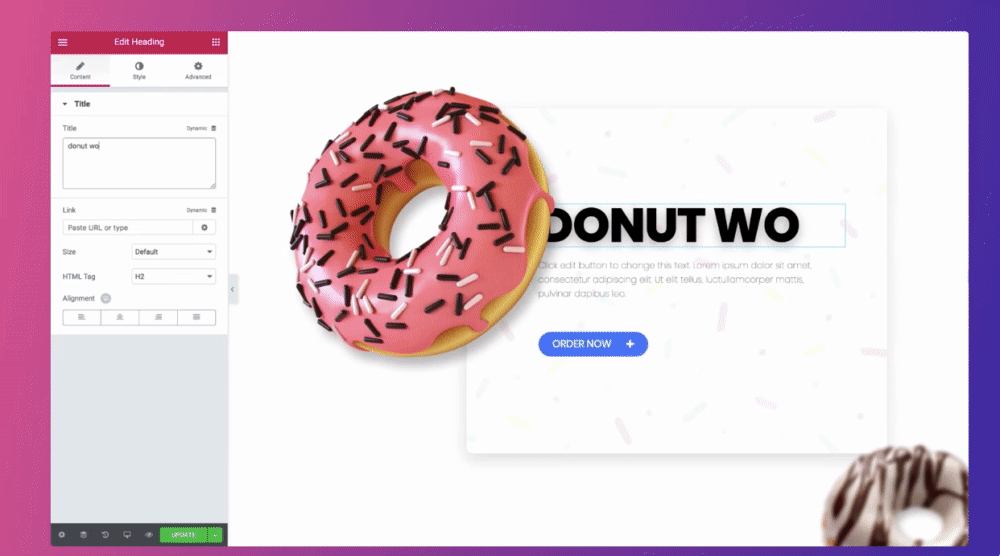
Even though Elementor is a comparably young page builder, it has quickly become popular among users. Flexible styling options, full theme building, and quick responsive interface are among Elementor’s most notable features.
Elementor’s interface is divided into three working areas: two core parts and a settings area. The page builder offers a live preview of your design. In the pro version of Elementor, you’ll get the same interface with extra options to design your theme and popups.
Elementor’s templates consist of blocks and pages. Pages offer you full-page ready-to-use designs that need minimal editing. Blocks are individual selections that you can customize and edit however you’d like.
A free version offers a total of 28 widgets and 40 design templates. When you upgrade to Elementor Pro, you get 58 widgets and hundreds of additional templates.
When it comes to styling options, Elementor offers basic and advanced settings for different elements. Besides changing colors, sizes, background, and fonts, you can set custom margins, CSS classes, and add responsive controls.
- Price:
Elementor offers a free and pro version starting from $49. Click here for a full Elementor Free vs. Pro comparison.
Divi Builder
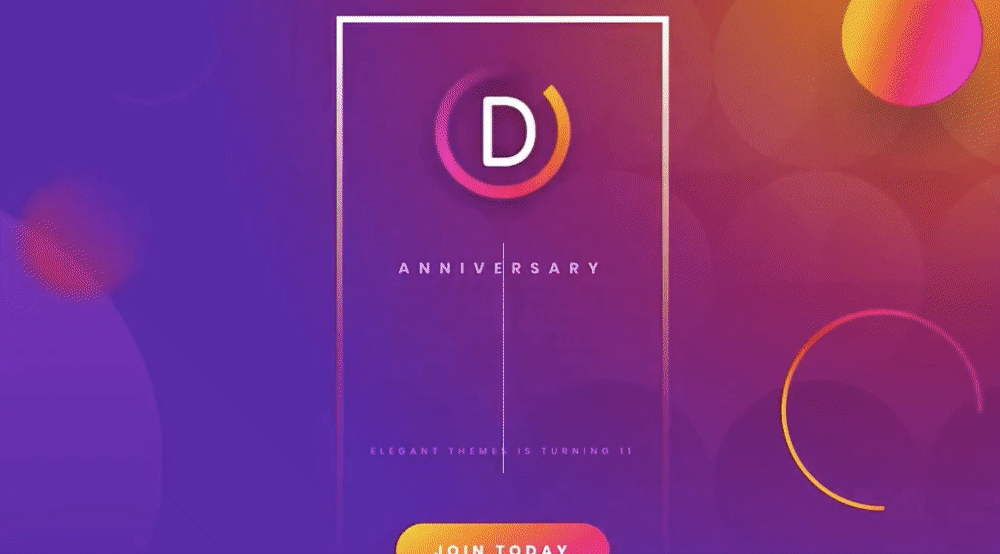
Divi Builder is another popular premium page builder created by Elegant Themes. Even though the plugin is commonly used with the Divi’s theme, it can also be used separately with other WordPress themes.
Unlike other plugins, Divi Builder allows you to edit content using both front end and back end interface. There’s a full theme building option, which means that you can design your own templates.
Divi’s front end interface is beginner-friendly. You can use an inline editing tool to edit your text right on the page.
There are 46 modules for building pages. Divi offers a massive collection of more than 300 pre-built templates. Additionally, as mentioned before, you can create and save your own templates.
Another great thing about Divi is that the builder gives you a lot of styling control. For instance, you can manage custom spacing, A/B testing, responsive controls, and CSS controls. Another Divi’s extra feature called Divi Leads allows you to create two versions of your page and send them versions to two halves of your audience to see which one performed better. You can test colors, fonts, styles, CTAs, layout, discount offers, and many more.
- Price:
Divi offers two pricing options. You can either pay $89 annually or $249 for lifetime access.
Final Thoughts
So which one is the best WordPress page builder? Depending on your website and functionality it requires, all of the above page builders offer enough tools for creating stunning websites. If you’re looking for the best mix of price and features, I’d go for either Elementor or Beaver Builder. Divi, on the other hand, offers a great selection of templates and a crucial A/B testing tool.
I hope this article helped you to choose a page builder and good luck in creating your website!


