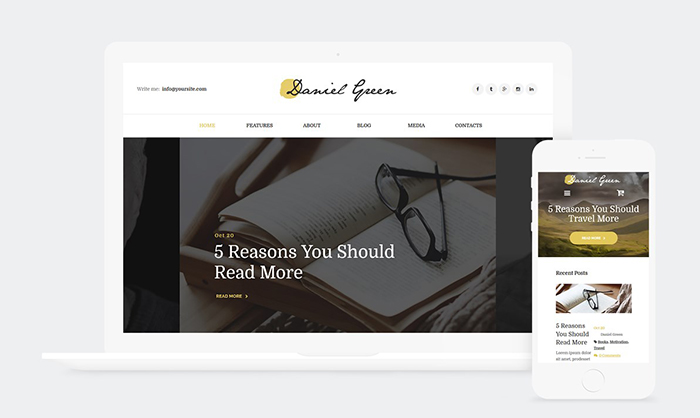Being a writer in the digital age simultaneously makes your work life more manageable and harder. Sure, you have more chance of getting noticed and picking up content creation roles. However, you’re now entering a supersaturated market, and need to initially be noticed.
For many writers, landing gigs or clients can be the trickiest part of the job — which is why you need a comprehensive writer portfolio of all your work, on hand, to show off.
As writing roles have now predominately moved online, so have portfolios — which is good news for you as you don’t have to print off your writing examples and carry them around. Though, it does mean you need to design and create an online portfolio.
This might seem like a tiny bit of a nightmare, especially for the not-so-tech-savvy. With WordPress, it’s easy, quick and straightforward.
Here are effective tips for creating a winning writer portfolio on WordPress.
The Importance of a Writer Portfolio
Before we dive into the tips, let’s touch on just why having a portfolio is vital for a writer.
Ultimately, a writer portfolio is for one purpose — to get you more work. Whether it’s through gaining an online presence, advertising, or acting as a professional backup for your applications. Having a writer portfolio will get you more work, and excellent work.
It doesn’t matter if you don’t have many examples — you can include blog posts or personal transcripts. A portfolio showcases your writing style, quality, and overall work ethic.
A writer portfolio can also be used to sell work. Almost like an e-commerce site for your pieces of work. The best examples of these types of portfolios will be essay writing.
Portfolios have also helped writers be accepted onto courses and work experience opportunities. Overall, helping you to progress as a writer.
No matter the reason, here are our best tips.
What You Have to Include

There are certain parts in your portfolio that you just have to include. It doesn’t matter your function, style or purpose. Perhaps make a checklist of these, so, you know that you’ve included all the essentials.
- Name/Brand — This will help everyone visiting know you are. You can also include a tagline, which will just make it perfectly clear what you do. For example, “blogger and content creator.”
- About you — Every portfolio should have an about you page. This could also include a professional photo of you and almost act as a mini-CV on your portfolio.
- A contact page — How will your potential clients or employees contact you, if you don’t include an email or number? From here, you can also add your social media links (if they’re professional themselves).
- Examples — Okay, a bit of an obvious one. Your writing portfolio wouldn’t be complete without actual samples of your work. This has to span further than links — it has to be attractive and appealing. Which is precisely where WordPress comes in.
Now that the essentials are out of the way, let’s start to look into ways that you can make them visually appealing, and navigate well.
Your Writing Pieces

They are the most crucial part of your writing portfolio — without them, your site would just be empty. You’ll actually be surprised at how many writing portfolios fail to showcase work, effectively and interestingly.
You should think past a list type of design, and think of ways that your portfolio can look as creative and appealing as you obviously are.
There are a few ways that you can make sure your writing pieces are clicked on and appreciated.
There are a few things to consider when you’re showcasing work, these are:
- The layout — This entirely depends on your writing style. Some writer’s use dense images/magazine layouts. If your writing is more essay based or lacks images, you might want to just include headlines.
- Your focus — What do you want your writing portfolio to achieve. Are you merely showcasing your work? Are you trying to land new clients? Is it a project for a course?
- Your target — This links with the focus, but you have to consider who your objective is. Who do you want to see your portfolio? This will help you decide on which writing examples to choose, and which ones will take pride of place.
- The navigation — The best portfolios out there are easy to use, and navigated simply. Never make your potential clients struggle to find something that they want. This means, as much as we hate to say it, you might want to hold back on doing anything super artistic or complicated. Think of it more like an art gallery.
Also, make sure that you prioritize quality over quantity. Most writers have hundreds of pieces of work, but they won’t include every single article on their portfolio. Not only will that make your site run slow, but it will also look too busy and disordered. Pick your best work, and show them off.
Don’t forget, you can always edit your portfolio afterward.
The Design
This brings us nicely onto our next point. The design of your portfolio is imperative. Sure, you might have amazing pieces of work, but if your portfolio isn’t designed well, they just won’t be appreciated to the extent they deserve.
Honestly, designing your portfolio is the fun part — and should really be treated as such. Especially when you’re using WordPress as the host. Take your time, try out a few different styles, and find the best one for you.
We will say, make sure that your design fits with your overall brand. As a writer, you should start looking at your journalism or literature as a business, and every business has some kind of branding.
It might be worth figuring out your brand, and how you can upkeep it with style. Our tip for you is that you should use clean, bright and professional colors. Try to stay away from neon — unless this is your obvious brand choice.
To create a brand, you’ll need to consider the following:
- A logo — you can also add these on business cards and any social media accounts which you later create.
- A color scheme — This will help unify everything on your page.
Tagline — A short, catchy summary of what you do. Make it memorable, and easy to fit on letterheads and business cards.
The Contact Page
It’s a necessity. We’d say, after the writing examples, your contact page is the second most important page on your site. Not only does it give potential clients a way to reach out for you, but it can also promote your other platforms.
Make your contact page easy to navigate and use, and make sure everything is super clear. Wordpress gives you the option to have a form on your contact page, so potential clients or collaborators will be able to contact you in minutes.
WordPress also allows you to add social media icons, which look really smart, and are also really practical. This will help anybody who stumbled across your portfolio find out a little bit more about you. Make sure to keep your social media accounts up to a certain level of professionalism, too.
Function
Knowing what you want to achieve from your portfolio is super important. Knowing this will help you to choose the content and your target audience. While you are designing and adding things to your site, keep asking yourself; “is this serving its purpose?”
Here are some things that you might want to consider adding, with above in mind.
- A list of services and skills — A very brief but thorough overview of your expertise and services will help you gain new clients. Don’t just say you’re a writer, explain your niche. For instance, ‘resume writer’ or ‘wellness blogger.’
- Testimonials — If you want to enhance your credibility easily, make sure to add client reviews. This will give visitors a good idea of what they can expect from you. You can get these from employers, coworkers or clients.
- Personal bio — This makes your portfolio a bit more personal. Depending on your function and style, this can be a really formal introduction (think, more business type) or a very colloquial, human type approach.
If you have any other ideas that will serve a purpose to your function, by all means, add them. This is your website, and you’ll know exactly what it needs.
Set Up Categories

As a writer, you’ll undoubtedly have categories or topics that you lean towards. To help organize your portfolio, you can add categories. WordPress actually makes this super easy and does all the complicated work for you. No need to code.
Make your way to posts > categories > add new. From here, you’ll type in your specific category. For example, “lifestyle” or “politics”.
Once you’ve done this, you will be able to add new posts, related to this category. Those posts will show up on the specific page. It’s really that simple.
Think of this little tip as something similar to e-commerce shopping. When you enter a, say, fashion website, you quickly look for something specific — whether it be shoes, tops or trousers. How annoying would it be to have to scan through every item to find what you’re looking for?
Similarly, search bars are a great addition to have — allowing your visitors to find exactly what they’re looking for with no nuisance.
WordPress Plugins
You just have to make the most out of WordPress plugins — they can ultimately enhance your site. Below are a few of our favorite plugins.
- Awesome Filterable Portfolio — This lets you create a portfolio or gallery, that can be filtered based on criteria. By using image hover effects and animations, it will make your portfolio look so professional.
- WordPress Portfolio plugin — It doesn’t really scream creative, but it is super practical. This handy plugin allows you to populate a portfolio page using thumbnails.
- WPForms — This gives your site a contact form, which is necessary for a brand.
- MonsterInsights — This is, in our opinion, the best Google Analytics plugin.
You can find more popular WordPress plugins from other authors.
WordPress Themes
Of course, we have to mention WordPress themes. For those that don’t know, themes on WordPress are basically the entire design and look of your site. They’re easy to customize, and you can pick up a lot for free.
The good news is WordPress has creation portfolio themes that you can choose from — making your designing job that little bit easier.
We’re big fans of Folio Black, Divi, and Origin. All three serve different purposes and styles. That being said, make sure to pick one that works best for you and your brand; don’t just listen to us.
Our Top Tips
Now that we have the big points out of the way, here are our little tips that make the most significant difference.
- Update your portfolio regularly — Writing is a skill, that takes time and effort to perfect. As you write more, you’ll find your writing improves, and you find your style and voice. Make sure to update your portfolio regularly, and showcase your best work.
- Promote your writer’s website — Send your social media following, friends and family to your site. When applying for jobs or work, link your portfolio and guest post on various platforms.
- Make a spreadsheet — It can be daunting to pick the work that you want to be featured. Compile a quick spreadsheet of your published work, and decide from there which ones you want to put in your portfolio.
- Consider creating two sites — If you have a few niches, you might want to consider having more than one WordPress site. Of course, keep the design and brand the same, but change the keywords and writing examples. This will increase your chances of being found.
Conclusion
As a writer, it is your responsibility to keep your portfolio up to date and keep tinkering your portfolio. The main point is, show off your hard work, and have fun doing it.