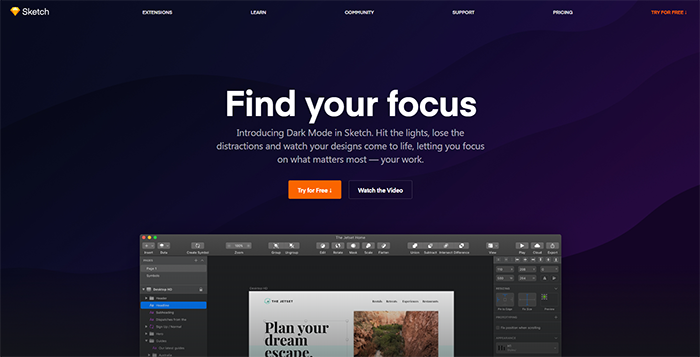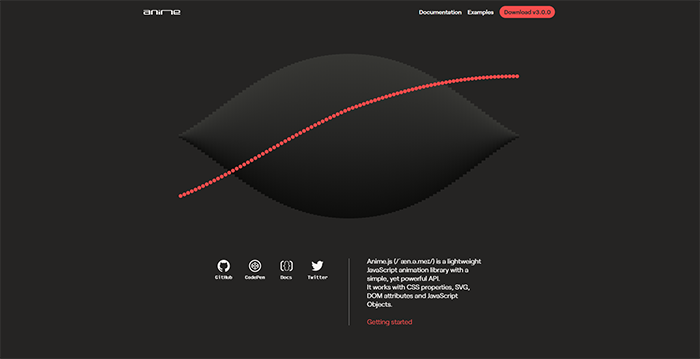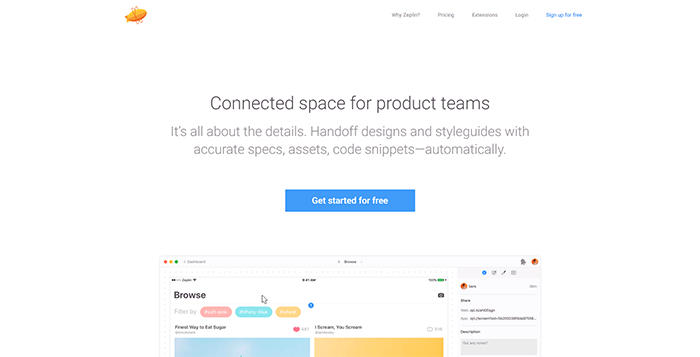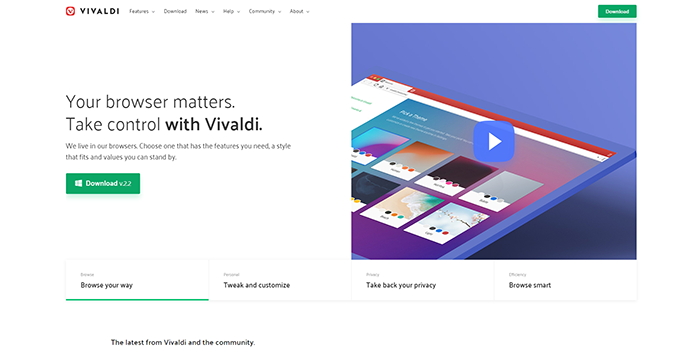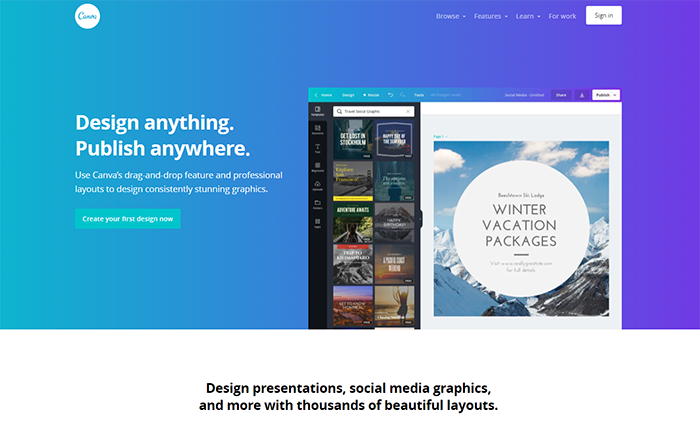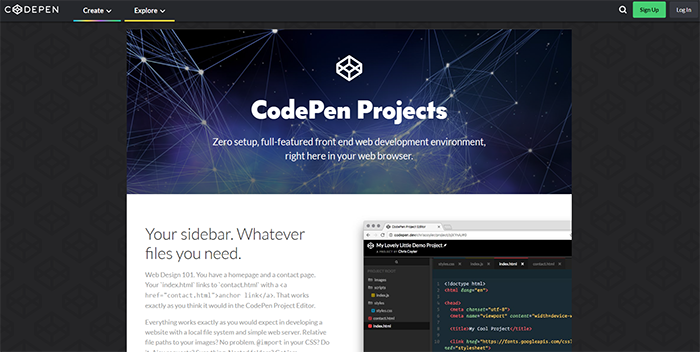The web designer’s work has become more challenging than ever. As a web designer, you need to be productive and efficient, while maintaining a high quality of work. After all, compromising the quality won’t be a good idea at all. In today’s article, we will be helping web designers by sharing powerful workflow tips and tricks for web designers. By the end of the article, you will learn a lot of new things that will help you become a better web designer. Let’s get started.
Workflow Tips and Tricks for Web Designers

By following the listed workflow tips, you will be able to improve your productivity and be efficient in managing your projects.
Stay Up to Date
The first tip is to always stay up to date with new techniques and technology. Technology is evolving at a fast rate, and if you want to stay relevant in the market, it is always a good idea to learn about new things including ideas, methods, and techniques. To stay up-to-date, we recommend reading blogs, watching videos and reading books.
Using a Wireframe
The first step towards a great workflow is to embrace wireframe. Wireframe lets you create a rough layout of your project which in turn can be used effectively in determining what you or the client wants to do. There are many wireframe tools out there that you can use and bring the time required to create a meaningful wireframe. Also, creating multiple wireframes can further help you realize what needs to be done. You can also ask the feedback of the client before proceeding with the actual work, reducing iterations considerably.
Use Frameworks
Frameworks can further improve your project implementation speed at the cost of finer control. If a framework fits a project requirement, we recommend using them for your project. This will help you reduce your work time and also help you deliver milestones faster. Frameworks such as Angular.js, React, etc. can act as an ad-hoc to your main project and provide you value for the time invested.
Use Post-it Note
Post-it Note is a simple methodology to know if the design that you are creating is feasible it or not. If you are not able to put all the essential elements in a note, then you cannot go forward with that design. This methodology can help you improve your initial workflow.
User-oriented Design
Productivity is all about getting things done quickly and efficiently. However, this method might not be ideal for every project out there. As a web designer, you should start thinking about how to proceed with the project by keeping users in mind. The user goals can help you understand the project better. It also adds value to your workflow and ensures that you create a web design that does not only look good but is also equally useful for the end users.
Learn Your Text Editor Deeply
Another tip that we want to share is the importance of having full control over your text editor. We recommend using sublime text as there tons of workflows tricks and tips for the said text editor.

Don’t Use Stock Images
Stock images are old, and as a web designer, you know how to avoid them. Stock images are so common that even users can identify them. Also, they provide no value to your project. The best way to handle images is to collaborate with a photographer who can provide you quality images from time to time. Almost every blogging guide also emphasizes not using stock images.
Speeding Up CSS Prototyping
Another trick to improve your workflow is to speed up the CSS prototyping. You can do so by putting a grid on top of the mock-up and make changes directly. You can also change it directly from the browser. You can read more about it here.
Build a Clean and Modern Design
A lot of websites are moving towards a clean and modern design. That’s true, and you should focus on what clients and even users like. One such example should be that of an Apple website. It is clean. Also, it uses modern design which focuses on showing one thing at a time. White Spaces can improve readability, and that’s why we recommend using it in your work.
Avoid Accordions and Tabs
To make sure that your content is visible to all the visitors at the very first glance, we recommend avoiding tabs and accordions. Most of the users scan a website which means you should not hide your content under another button or tab. You can add the information on the site itself and making them visible when a user scrolls.

Workflow Tools for Web Designers
Now, that we have discussed the tips and tricks, it is now time to share some tools that can help you improve web designer’s workflow. Let’s get started.
Sketch
Sketch seems to be a great alternative to Photoshop for UI design. It offers superb design and ease-of-use. The real reason why we recommend it because it is easier to make revisions and workflows more natural than ever. The grid system also enables a web designer to work with the interface and remove any complexity with it. It also comes with tons of plugins.
Anime
Anime is a handy CSS new engine that lets you have finer control over the CSS animations. It lets you add complex animations thanks to their API. Their API is simple to use and helps you to do things faster.
Zeplin
If you find it hard to share design, then check out Zeplin. With Zeplin, you can translate Sketch and photoshop files into an app. The app can be windows, mac or web-based. It also provides a quick reference to the design providing a detailed outlook for anyone taking a first look. It does it by generating style guides and CSS.
Vivaldi
Browsers are a common tool that is used by any professional out there. For web designers, browsers mean everything. That’s why we recommend trying out Vivaldi. It is a customizable, fast and impressive web browser maintained by Opera. We recommend it because of the customizability it has to offer. It also lets you take notes, do proper tabbing and have quick access to your favorite sites. With Vivaldi, running a website becomes easier and intuitive.
Canva
Canva is a popular online web image tool. It is simplistic but very powerful in the hands of the correct person. With it, you can use free pre-designed templates to create infographics, banners, blog images and so on
It is a great tool that can help you to stay ahead of the curve by producing quality design work to be used in your project.
CodePen Projects
CodePen is a treasure house for amazing projects that can help you immensely. You can use the website to learn new things. It has a plethora of projects which are built using CSS, HTML, and JavaScript. However, their new tool, CodePen projects offer a great development environment. You can build websites directly into the browser.
Conclusion
Web design is still one of the most relevant skills in 2018. As a web designer, it is essential to be at the top of your game. To help in your quest, we listed 15+ powerful workflow tips, tools, and tricks for web designers. So, what do you think about the resources, tricks, and tips shared in the post? Comment below and let us know. We are listening.