As website owners, we’re always looking to make our website better for our users, the user experience is key to conversions and long-term traffic. But there is another “entity” you need to make sure you are optimizing your WordPress site for – Google.
Whether you run an e-commerce store or a blog, a WordPress membership site, or any other kind of site, optimizing your WordPress site for Google should be your top priority. This is because if Google is happy with your site, you’re going to get rewarded with good organic traffic. But, you need to make sure your site is running efficiently at all times to rank in the top positions on the SERPs (Search Engine Result Pages).
To help you with this critical step of optimizing your WordPress website, there are some analytics tools we can set up to help monitor website traffic, reports, site performance and many other vital elements to improve customer experience and increase your web traffic.
One such tool is the Google Search Console. This tool will help you track your site errors, backlinks, performance, high ranking keywords and pages among other important aspects. It also tweaks certain elements of your site which can influence how your web pages appear in the Google SERPS to increase your chances of ranking higher in relevant search results.
In today’s post, we’re going to mention a number of ways you can help optimize your site with Google Search Console (or GSC for short).
Let’s get started!
Check and Fix Crawl Errors
As a site owner, you need to make sure the search engines can access all pages on your site. Search engines crawl all pages in your site and indexes all the content for use in Google. Crawl errors occur when a search engine tries to reach your page but fails for one reason or another.
For example, a URL may be listed as a 404 (not found page) if;
- You have an unpublished article on your site
- Deleted content from your site
- You have redesigned your site and changed the category / URL structures
- You have changed URLs of posts
- You failed to set up 301 redirects from the old URLs to the ones
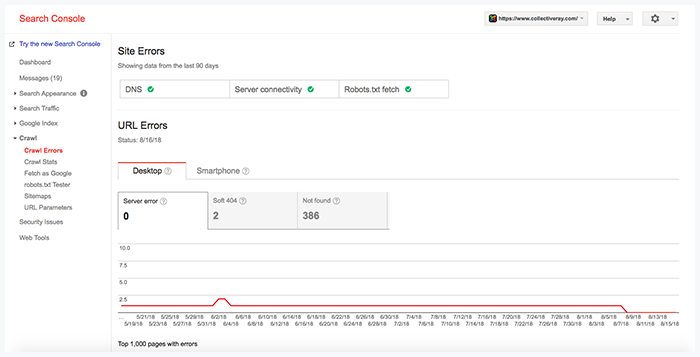
Crawl errors like 404 are not good unless you are cleaning up and old or thin content which is worthless to the end user. When possible (if there is a similar or relevant page) 301 old URLs to new ones to reduce 404 errors, especially if the old URL had links to it.
Even worse are 500 errors. These can seriously hurt your site, because it means the Googlebot has encountered an error it cannot backtrack from, causing it to have to restart crawling and not possibly not crawling important pages. Try and find the reason why the error is being thrown and fix it asap.
Having little to no crawl errors reflects a good overall website health for Google. When using the Google Search Console tool, all URLs that are not properly indexed by Googlebot will be displayed in the Crawl Errors section. Use this information to update your URLs, remove obsolete ones and set up the correct redirects.
The new GSC also has a great new feature which highlights the errors which need fixing in the Index Coverage report.

Fix Any Recommended HTML Improvements
Just like our previous point, when Google points out website errors to you, you need to take action asap. If Google says it is an error then you should stand up and listen! The HTML Improvements report lets you know if your SEO titles and meta description snippets are too long, short or whether they contain duplicates.
While these errors do not prevent your site from being indexed, paying attention to them and correcting them in time helps improve user experience and drive more traffic to your site. Remember that Google is an algorithm and can only understand things in the way you point them out, so make sure the details of each page are correct and relevant.
Make sure that when your title and meta description text appears in search result pages it is informative and relevant. This makes it more likely to be clicked on by users. Use the information provided by HTML improvements to fix any recommendations.
We’ve put a lot of work into this on our site and you can see that there are very few fixes which need to be done.

Check for Structured Data Errors
We’ve learned this through bitter experience. As we’ve said before, Google is an algorithm, so it needs all the help it can get in understanding your site. Structured data is a great way of giving your pages and posts more meaning.
Essentially, it is extra information you give search engines to understand what a page is all about. But, structured data with errors is even worse than no structured data at all, because you are losing the semantic correctness of the structured data.
Google Search console helps to show the pages on your website that have incorrectly structured data. It also automatically sorts the list by the number of errors on a page. This way you can start by fixing the most important issues first. Fixing structured data errors helps Google better rank your content on SERPs. It also helps you enjoy higher click-through rates since people will receive a more detailed glimpse of what your site contains in a search result and will be more likely to click on it.
Incorrect structured data can also lead to algorithmic penalties, so make sure you keep an eye on this one.
Check and Fix Any Mobile Usability Issues
More and more people are using their mobile devices to browse the internet. And Google keeps giving more and more importance to mobile. In fact, mobile-indexing is currently rolling out slowly. Simply put, the way your website looks on mobile is what counts in Google’s eyes.
Hence, it is crucial that your site looks and performs optimally on any device your visitors use, but particularly on mobile. One great way to achieve this is by adopting the responsive design strategy so that it reacts and adapts to each user’s device. The mobile-enabled design is crucial when trying to do your best for optimizing your WordPress sites since Google uses it as a ranking factor.
For this reason, make sure that you fix any Mobile Usability issues that Google identifies for your site, because if these pages are not performing optimally, then you might be losing out.

Curate Relevant Content that Is Based Off Keywords that Google Has Used to Rank Your Page
The worst thing that can happen is visitors opening your website pages only to find that it provides either irrelevant information or possibly “missing” information. But did you know that you can understand and learn what keywords your pages are ranking for?
And you can actually use these keywords to make your content better? Once you identify all the keywords that your pages are ranking for, which you may have not optimized for, you can refresh and curate new, fresh and informative content based on these keywords. By doing this, you’re going to rank higher and better for those keywords.
Do this by using the following filtering techniques. Go to the Status > Performance page in the new GSC.

Now click on the Pages at the bottom. Click on one of the pages which you want to analyze the keywords for. Once you have “filtered” to that page, click back on the Queries tab. You’ll now see a whole list of keywords that page is ranking for.
By understanding what keywords your page is ranking for, you can understand the user intent of the users searching for your page and from that, you can create better, more relevant content to fulfill the user’s searching needs.

Wrapping Up
When you have information about your website coming right out of the horse’s mouth, in the form of the Google Search Console, you really need to make sure you’re actually taking note and taking action asap. The five methods above are only a few of the things you can do with GSC. We would recommend you keep digging into this tool and use it for optimizing your WordPress site consistently.
By doing this over and over again, you’ll find that you’ll start ranking better over a period of time.
