If you need to create a new layout, but don’t want to build it from scratch, you can always use a library of Layout templates to get you started.
Saving Layout as a Template
You can save the current Layout and use it later as a template. In order to do this follow the next steps:
1. Click on the arrow next to the Update button and choose ‘Save as Template’:
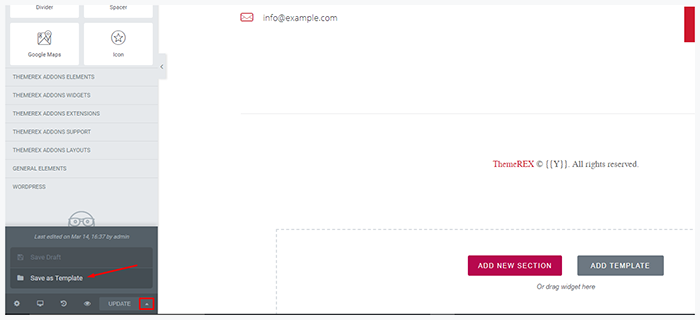
2. Enter the name of your template and click ‘Save’

3. Now your new template is available in the Templates Library

Adding Template from Library
In order to access your template from the Library, click on Add Template:

Under the My Templates tab, choose the template you want to insert:

Exporting Template from Library
You can export your saved templates in case you need. The templates are saved in .JSON format and can be used on other websites built with Elementor.
Importing Template to Library
You can also import templates that you have exported or downloaded. In order to do this, navigate to Templates > Import templates. Then Select the file you want to import. The file you imported will be displayed in your Templates list.
Success! Now you can create layout templates in Elementor and build your website pages easily.
