In the digital age, ensuring the authenticity of users and protecting sensitive information is paramount. For website owners, particularly those using WordPress, implementing robust identity verification measures is crucial to safeguard data, prevent fraud, and build trust. This article delves into the significance of identity verification in WordPress, explores various methods, and provides a step-by-step guide to implementing these measures effectively.
Identity verification is the process of confirming that a person is who they claim to be. This process is essential for securing online transactions, preventing unauthorized access, and maintaining the integrity of user data. In the context of WordPress, identity verification can be particularly relevant for e-commerce sites, membership sites, forums, and any platform that handles sensitive user information.
Identity verification matters for several reasons. First and foremost, it enhances security by protecting user data from breaches and unauthorized access. It also plays a critical role in fraud prevention, reducing the risk of fraudulent activities and identity theft. Additionally, identity verification ensures compliance with legal and regulatory requirements, such as GDPR and KYC (Know Your Customer). Lastly, it builds user trust by confirming that interactions are with verified individuals, thereby increasing confidence in the platform.
Several methods can be employed for identity verification. Email verification involves confirming a user’s identity by sending a verification link to their registered email address. Two-factor authentication (2FA) adds an extra layer of security by requiring a second form of identification, such as a code sent to a mobile device. Document verification involves verifying identity by requesting official documents like passports, driver’s licenses, or ID cards. Biometric verification uses fingerprints, facial recognition, or other biometric data for identity confirmation. Social media verification leverages social media profiles to verify identity based on connected and established accounts.
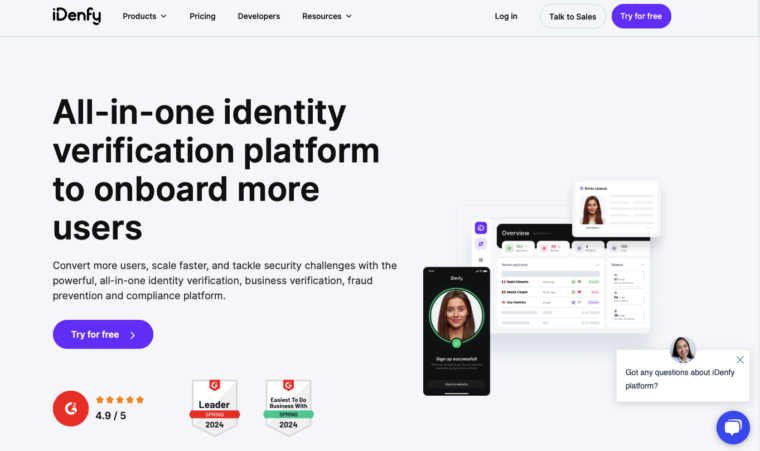
To implement identity verification in WordPress, the first step is to choose the right plugin. Options include WPForms for simple email verification and user registration features, Wordfence for comprehensive security features including 2FA, ProfilePress for email verification and social login, and WooCommerce for e-commerce sites that require identity verification extensions. Setting up email verification involves installing and activating a plugin like WPForms, creating a user registration form, enabling the email verification option in the form settings, and customizing the verification email template as needed.
Enabling two-factor authentication can be achieved by installing the Wordfence plugin, navigating to the 2FA settings, configuring the 2FA options such as using an authentication app or SMS, and requiring 2FA for all user roles or specific roles as needed. For high-security needs, document verification can be implemented by using a service like Jumio or ID.me, integrating the chosen service with your WordPress site using available APIs or plugins, and ensuring that the document submission process is secure and complies with privacy regulations. Biometric verification, while more complex, can be integrated through custom development or third-party services. Social media verification can be set up using plugins that allow users to log in or register with their social media accounts, ensuring that the accounts are established and reputable.
Adopting best practices for identity verification is crucial. This includes ensuring a user-friendly verification process that does not deter genuine users, complying with data protection regulations and handling user information securely, keeping plugins and systems updated to protect against vulnerabilities, and clearly communicating to users why verification is needed and how their data will be used.
Implementing identity verification on your WordPress site is essential for ensuring security, preventing fraud, and building trust with your users. By choosing the right methods and following best practices, you can create a secure and reliable environment for your users. As digital threats continue to evolve, staying proactive about identity verification will help protect your site and its users effectively.


