Managing employees can be challenging, but nowadays there are plenty of different types of HR software you can choose based on reviews and ratings from aggregator sites like Find HR Software to make the job easier.
What you may not realize however is that there are even some WordPress plugins that are designed to improve HR and employee management – all from your WordPress dashboard.
Although it may seem strange for a blogging platform turned CMS such as WordPress to have this functionality, it really shouldn’t surprise you all that much. For years now, WordPress has gradually become far more than just a CMS, thanks to the power of its plugins and the integration of various HR software solutions.
And strange as it may be, using WordPress plugins for HR tasks and employee management is actually very convenient. It essentially turns your dashboard into a headquarters from which you can pull up information about employees and streamline your entire operations.
But the real question is: Which WordPress plugins are best for employee management – and how can they be used?
WP ERP
WP ERP is a comprehensive plugin that can do far more than just HR and employee management. Its basic version is free but what truly sets it apart are the slew of features available as premium extensions that can give it the capabilities of a full-fledged CRM.
With the free version alone you will be able to add company information such as its departments, designations, employee profiles, and locations. It will even let you share announcements, manage holidays, enable employees to request leave and manage their applications.
If you want more advanced features, you’ll find plenty of extensions that fit practically any type of HR task. Some of the more popular employee management extensions include features for recruitment, payroll, asset management, attendance, and training.
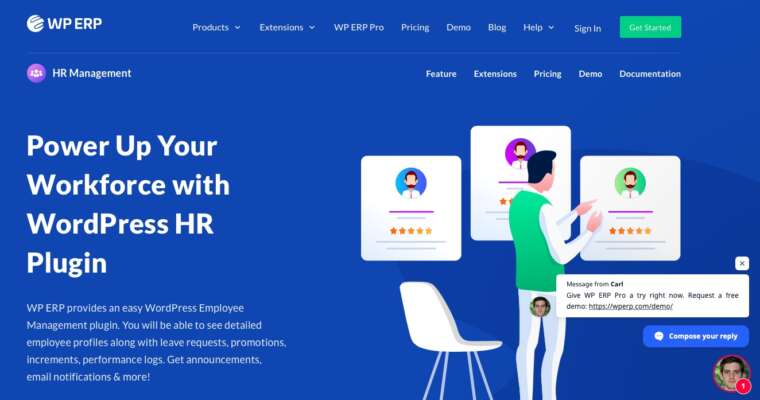
Business Manager
Another very comprehensive WordPress plugin for HR and employee management is definitely Business Manager. Its core version is free, and has many extensions that add to its features and capabilities.
The main HR management module of the Business Manager has features that will let you store detailed employee records as well as attach relevant files to those records (such as employment contracts, CVs, and so on). It will also allow you to manage leave requests, schedule tasks, and conduct performance reviews.
When it comes to extensions, there are quite a few that will let it manage assets, contractors, or add custom fields to its various segments. In many ways it is a solid alternative to WP ERP, yet one that focuses a little more on project management too.
WP-HR Manager
If you want a WordPress plugin that focuses more on HR specifically, WP-HR Manager is a solid option. It mainly targets small and mid-sized businesses that need a way to manage employees but may not require more extensive CRM, project management software, or asset management tools.
The free version of WP-HR Manager will provide you with features to store and manage employee records, keep employment and attendance records in an external location (per GDPR regulations), and run an employee self-service portal. It even has a built-in email system.
On the premium front, this plugin will let you obtain additional features to manage the recruitment process, adhere to GDPR regulations, handle SMS messaging, and utilize more advanced attendance monitoring.
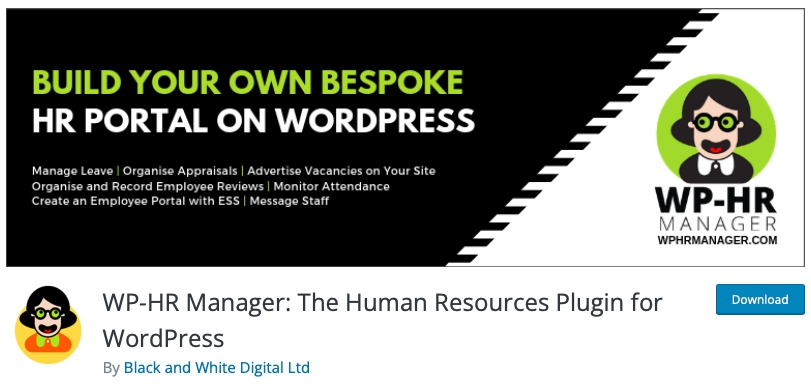
Staffer
Arguably one of the simplest HR plugins out there, Staffer doesn’t have much in the way of management features. Instead, it acts as a way for you to create and manage an online directory of your employees.
To accomplish that end, Staffer will let you create employee profiles and manage them. It will also make it easy for you to display employee profiles on your website. However that is essentially all that it does – and you won’t be able to use it to manage leave requests, send out announcements, or anything else of that nature.
Controlio
Technically Controlio isn’t a WordPress plugin, but a standalone web-based app designed for employee time tracking and monitoring. The reason it is worth mentioning is because it is a great tool to use in tandem with WordPress HR management plugins to track employee activity and manage them more effectively.
The features in Controlio will enable you to keep tabs on app usage, browsing history, emails, instant messaging communication, file transfers, and more. In short it will give you a detailed view of exactly what employees are doing during work hours and you can access that data at any time or have it relayed to you in the form of scheduled reports.
By taking advantage of Controlio, you can more effectively manage employees and take steps for increased productivity. It can also help to improve security by tracking any suspicious behavior that may lead to a data breach, internet misuse, or illegal activity.
In some cases, Controlio may even be essential to comply with data privacy and security regulations such as the GDPR. To avoid any legal issues however you should check on what requirements need to be met during monitoring employees in your jurisdiction.
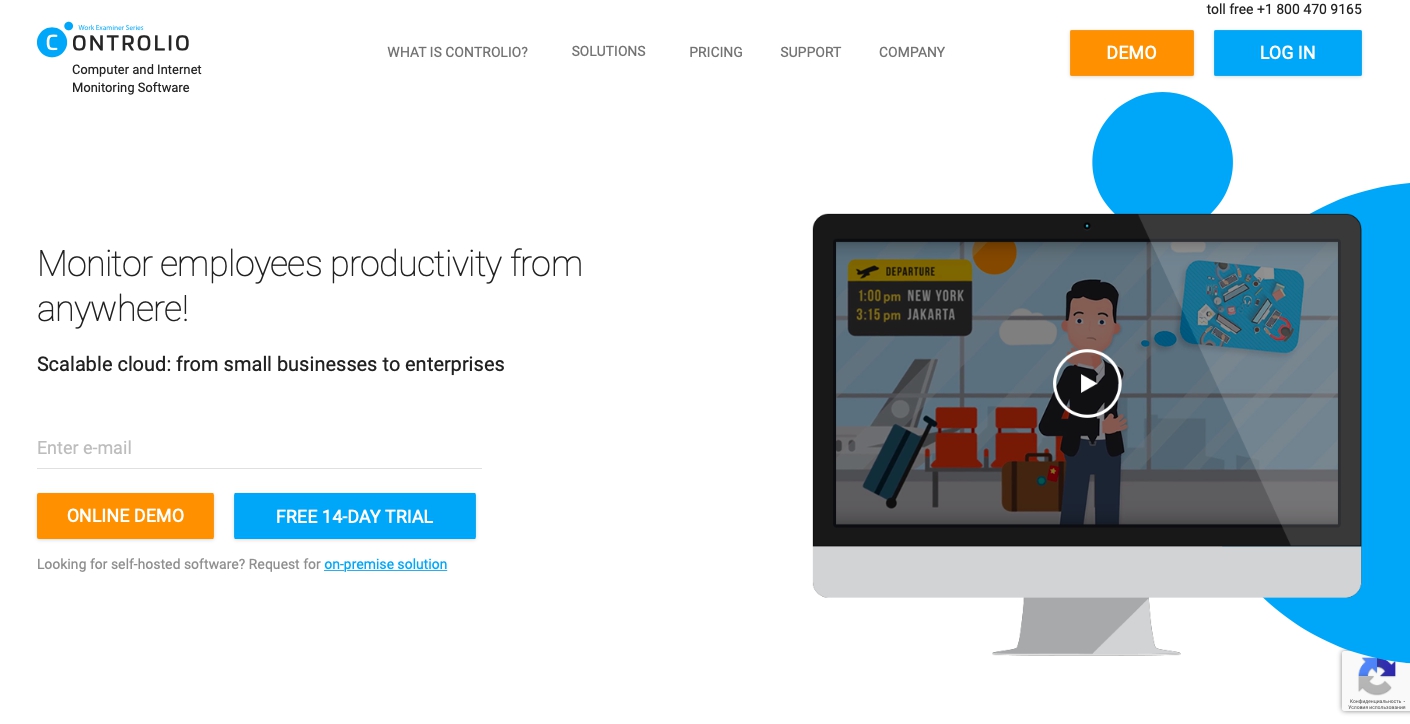
Simply Schedule Appointments
Simply Schedule Appointments allows your clients to book your services or meeting times from your site’s booking calendars. And it’s so easy to set up and use; most folks can create a calendar and embed it on a page in as little as 5 minutes. Plus, if you hit any snags, their support team is very open to helping – their WordPress reviews tout this as the friendliest support team in the game.
Features:
- Unlimited number of booking calendars and create as many email notifications to go with them
- Sync to Google Calendar and balance your personal and business calendars
- Allow a max Capacity for calendar time slots and book groups too
- Accept payment for the calendar booking submissions via PayPal and Stripe
- Send SMS reminders to prevent no-shows at a low cost using Twilio
- And grow your staff without worries; the team booking feature has no limits on team profiles or bookings!
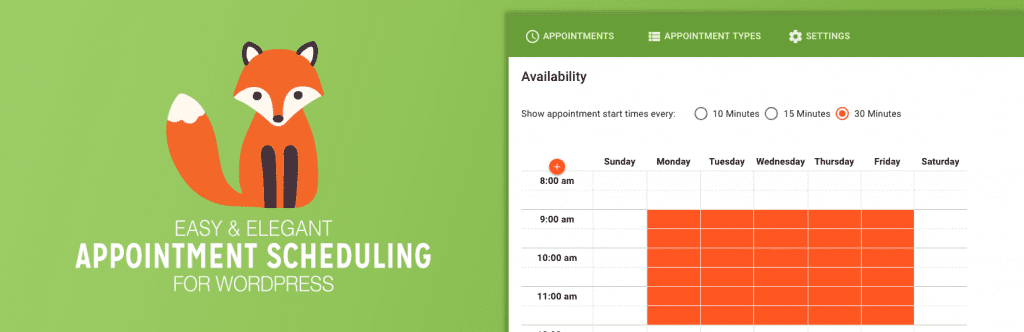
Final Words
Make no mistake there are other WordPress plugins out there that can help with HR-related tasks and employee management, but the list above should give you a solid place to start and a better idea of what they can do. Before you choose which plugin to use however, you should first try to outline exactly what you need from a HR management tool and narrow down your choices from there.
All said and done, your focus shouldn’t be on choosing the most ‘powerful’ plugin available. Instead, you should try to select the plugin that fits your needs best and maybe also caters for potential growth that you expect in the next couple of years.
For example in some cases you may find that you don’t need features for asset or project management as you already use other alternatives that you prefer. It may help to solicit the opinions of your employees who are already using those alternatives before choosing to migrate to an entirely new system that is unfamiliar to them.


