This article provides you with basic steps of making your theme GDPR compliant.
The GDPR Framework
The GDPR Framework is the primary tool for making your website GDPR-compliant. It offers manual and automatic data download, export, anonymization and deletion, tracking and withdrawing consent, a privacy policy generator, and more.
Setup Wizard
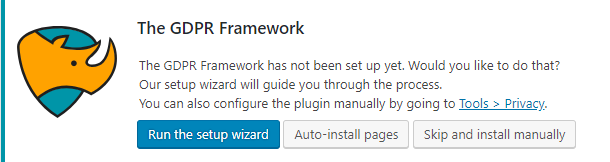
The GDPR Framework provides you with an easy to use setup wizard that helps you get started with the plugin quickly.
We recommend running the wizard and going through all steps of the plugin configuration.

The plugin will help you generate two important pages, namely your Privacy Policy and Privacy Tools. The pages are generated as drafts, so don’t forget to publish them before using.
Privacy Tools — Personal Data Export & Erasure
Basically, GDPR Framework setup wizard generates Privacy Tools Page which contains [gdpr_privacy_tools] shortcode. You can also select this page manually in Tools > Privacy.

On the Privacy Tools page, users can view, download, and erase their personal data. In case of deletion, the user account becomes anonymised without the capability to reverse changes.
Contact Form 7
Contact Form 7 is fully integrated with the GDPR Framework and enables you to add acceptance checkboxes using ‘acceptance’ form tags.
Let’s say you have a CF7 form like this:
[text your-name]
[email your-email]
[acceptance newsletter] I want to receive a weekly newsletter from you [/acceptance]
All you need to do is register a custom consent type via Tools > Privacy > Consent with a slug having the same name as the acceptance field — in this case ‘newsletter’.

If a visitor submits the form and gives consent, it will automatically be saved and they will be able to withdraw it later.
Check this guide for further information.
Form Shortcode
Your theme may be using a built-in Form shortcode, which also displays a consent checkbox. In order to set text for this checkbox, go to Appearance > Customize > General Settings > Text with Privacy Policy link.

You can set the Privacy Policy page in Settings > Privacy in the WordPress dashboard.

In order to translate the «For further details on handling user data, see our Privacy Policy» part, use the theme language file located in /theme-name/languages/.
