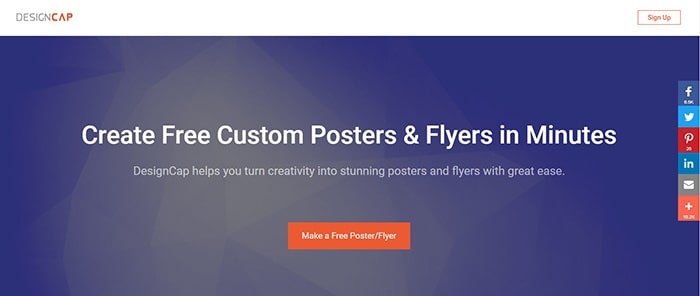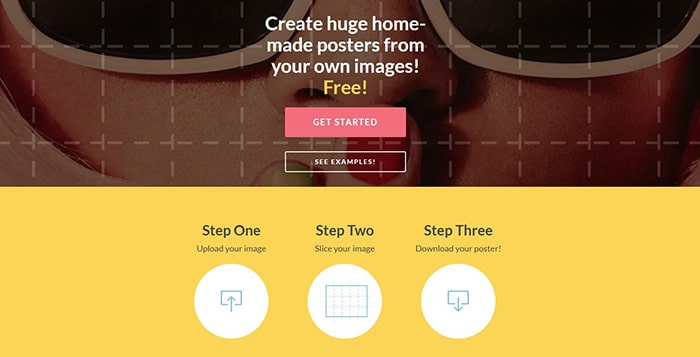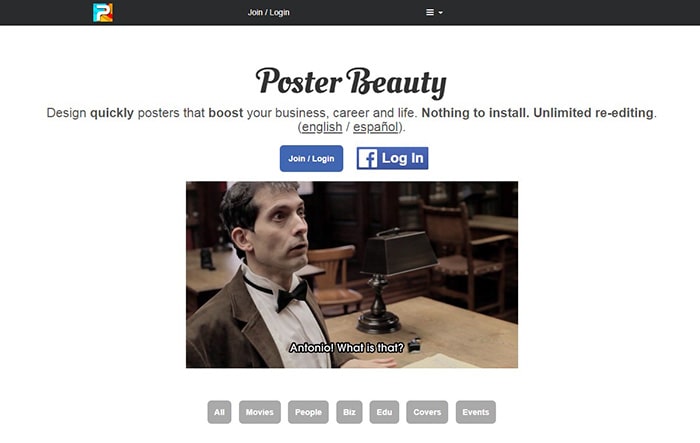Using programs to make posters can be a complicated task, especially for some amateurs. There are several options such as GIMP, Photoshop, PhotoScape, etc. You need to install and know how to use an image editor well.
Alternatively, it is possible to create a fantastic poster using online tools that do not require special skills. Everything can be done through the Internet and intuitively.
For those who want to make a professional poster for the upcoming events or campaigns, follow the article to get to know some free and easy to use tools. If you want to create a custom poster but with limited graphics skills, try any one of the above tools to get your work done without difficulty.
You can also explore a deep catalog of ready-to-print designs at Movie Poster Prints’ full catalog (https://www.movieposterprints.com/all-movie-posters-prints/).
Poster Maker, Flyer Maker
Poster Maker, Flyer Maker is a graphic design tool using this tool you can create stunning posters and flyers effortlessly. With a wide range of customizable templates, designing eye-catching posters and flyers. Captivate your audience, unleash your creativity, and design professional-quality posters in just a few simple steps.
Step 1: Get started by launching Poster Maker, Flyer Maker on your device.
Step 2: Dive into the interface and explore various customizable templates or start from scratch to craft a unique design.
Step 3: Enhance your poster with an extensive selection of shapes, icons, text options, and more from a comprehensive design library. You want to follow a step-by-step tutorial to master the art of poster making.
Step 4: Once your masterpiece is ready, download it in your preferred format – PNG, JPG, or PDF – and share it with the world!
Step 5: Transform your designs into Canvas Photo Prints to create stunning wall art or professional displays that leave a lasting impression.
DesignCap
DesignCap is a free to use online poster maker that lets everyone be a design pro in minutes. By providing hundreds of artistically designed templates, you will never be stuck for the inspiration to create your own artwork.
- Step 1 – Enter the homepage of DesignCap and click on “Make a Free Poster/Flyer” button to get started.
- Step 2 – Once you enter the app, you can choose from hundreds of templates that fit your purposes.
- Step 3 – You can freely customize a template to make it your own. Change the text, font, shape, image, or background color, etc.
- Step 4 – Save, print or share your design with one click.
In DesignCap, you have unlimited free downloads, no additional fees. You are not required to register to use it but if you want, you can create an account and save your work for further editing.
Block Posters
Block Posters is another one of the free and simple to use online tools. You can simply convert your own images into a poster with various customization options, and download a ready-to-print PDF to your computer.
- Step 1 – To get started, you need to access the Block Posters service first.
- Step 2 – Once done, select the “Get Started” button.
- Step 3 – Now, use the “Upload Your Image” option to import the file you wish to transform into a large poster.
- Step 4 – You can customize the image by cropping or resizing. In addition to this, you can also make some adjustments like changing the sheet style, setting a margin and other possibilities.
- Step 5 – After selecting the “CREATE MY POSTER!” option, a file will be generated in PDF format, allowing to print and assemble all the respective parts of the created poster.
The better the image resolution, the better the quality of the poster! This site accepts images only in PNG and with a maximum size of 1 mega.
Posterini
Posterini is a fast way to create custom free posters, banners, flyers, and professional brochures. You can choose different ready-made posters or upload a photo to the tool. To use all features, you need to create an account on the site first. After confirming the registration, you can start a design, save or share it on different social networks.
- Step 1 – To start, you need to access the homepage of Posterini.
- Step 2 – Choose one of the different templates to create. Just select an option and start developing it on a new page.
- Step 3 – To customize it, you can use the options available on the left side of the canvas.
- Step 4 – Enter the information that meets your needs and apply different fonts, shapes, filters, etc. to take it to the next level.
- Step 5 – Save or share according to your needs.
PosterMyWall
PosterMyWall is an easy-to-use custom graphics service. The tool enables everyone to be creative to create free posters for different purposes. It is not necessary to register on the site, but the free version inserts a small watermark in the project.
- Step 1 – Getting started is simple. Just visit the PosterMyWall service, and then choose “Create a Design”.
- Step 2 – Open a new page, select or browse categories to find a template to start.
- Step 3 – After the editor opens, customize your design using the options available on the toolbar. You can upload a new photo, enter text, change the layout and add clipart.
- Step 4 – Now that you’re done, you can easily save your poster for using it anywhere.
The best of all, PosterMyWall provides printing service. No matter what your printing needs, they have got you covered. Print your poster just the way you want them!
Canva
Canva is a complete online graphic design suite, among its different tools, is to create a poster. You can do this with the help of different shapes, icons and figures available or use your own photos.
- Step 1 – First, go to the official page of Canva.
- Step 2 – A page opens where you will need to create a free account at Canva. After completing the form, you can use the editor.
- Step 3 – Open the poster editor. You can choose a poster template, or design from scratch by adding the design elements available in the side toolbar, such as banners, icons, frames and more. If you want to follow a step-by-step tutorial, you can also use the “I want to see how it works!” option.
- Step 4 – Finally, download and choose the format of the poster, being possible to save it in PNG, JPG and PDF formats.
Ready! As you can see, it is possible to create stunning posters over the Internet with the professional appearance and in an uncomplicated way. The four tools offer great creative options. It’s up to you to try out each one of them and decide which one fits your style and the needs of your business.
Did you already use all of them? Tell us in the comments which of the apps you think best suits your needs!
DesignWiz – Effortless Flyer Creation
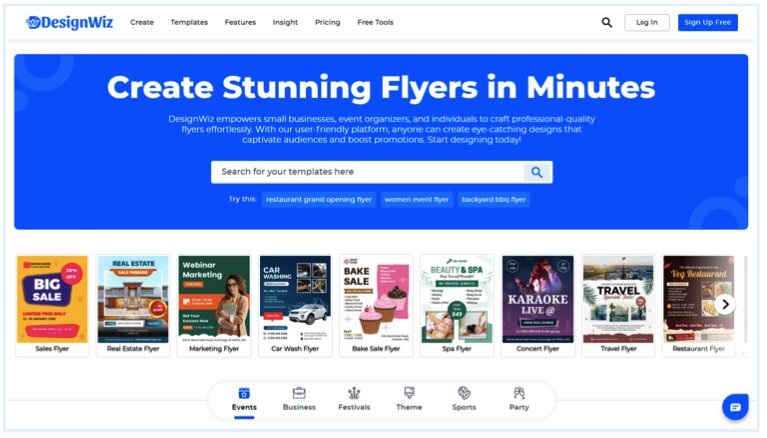
DesignWiz is the best online tool for creating stunning flyers and posters quickly and effortlessly. With its wide variety of customizable flyer templates and easy-to-use features, it’s an ideal choice for anyone looking to create professional-looking designs without the steep learning curve. Whether you’re creating promotional flyers, event posters, or marketing materials, DesignWiz lets you unleash your creativity with ease.
Step 1: Start by opening DesignWiz in your browser and signing up for a free account if you haven’t already.
Step 2: Choose from an extensive library of flyer and poster templates to kickstart your design. You can also start from scratch if you prefer to create something totally unique.
Step 3: Personalize your design using the vast selection of design elements. Add text, adjust colors, include icons, and upload your own images to make your poster or flyer stand out.
Step 4: Once you’re happy with your design, save your work and download it in your preferred format (JPG, PNG, or PDF). You can now print, share, or use it for your digital marketing needs.
DesignWiz makes it easy to create high-quality flyer designs for all your promotional materials. It’s intuitive, quick, and great for both beginners and more advanced users.