In this article we’ll show you how to solve «Error load data from file» error when installing demo data.
In case you get «Error load data from file» messages when installing dummy data, this means that the import from external files is not allowed on the server.
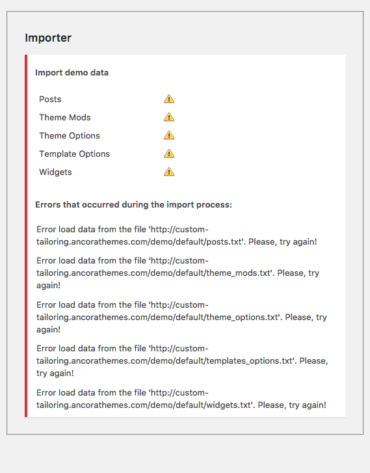
You can easily fix it by enabling allow_url_fopen on the server using one of the following methods:
edit .htaccess file and add line:
php_value allow_url_fopen On
edit php.ini file and add line:
allow_url_fopen = On;
As a rule, allow_url_fopen is disabled by default on most servers. If you are not familiar with configuring your server, you should contact your hosting provider – they will provide you with further assistance.
Alternative way to install demo data is to download demo.zip file archive from our server and upload the extracted /demo folder into /wp-content/themes/theme_name folder via FTP client (or File manager in your hosting cPanel). With that done, re-import demo data.
You can find the link to download demo.zip in the theme online documentation. It is available on the theme description page on Themeforest.
If you still have issues, please provide your website details in the support ticket at our Help Desk – our Support team will be glad to assist you.

