Citations are the backbone of any strong academic paper, but creating them manually can be time-consuming, frustrating, and error-prone. Thankfully, AI-powered citation tools are transforming the way students, researchers, and professionals handle references. In 2025, citation generators are no longer just about formatting—they’re integrated research assistants, capable of finding credible sources, organizing your reference library, and even helping you write with clarity and confidence.
In this article, we’ll explore the Top 6 AI Citation Generators of 2025 that are making academic writing faster, smarter, and stress-free. From trusted names like Scribbr and Citation Machine to advanced AI-driven platforms such as Koke AI and Jenni, you’ll discover the tools that can save you hours of work while ensuring your citations are precise and professional.
Koke AI
Koke AI is a top-rated AI Citation Generator and research assistant designed to make academic writing smoother and easier for everyone. Whether you need to create citations, organize your references, or simply write your papers faster, Koke AI is the helping hand students and researchers trust. With millions of users from top universities, Koke AI is changing the way people handle academic assignments and research papers.
Key Features of Koke AI Citation Generator
- Instant Citation Generator: Generate citations instantly in major styles like APA, MLA, Chicago, and IEEE. No more manual typing or searching for formats!
- AI Research Assistant: Ask academic questions, get writing suggestions, and discover important sources with the help of advanced AI.
- Outline Creator: Quickly build a structured outline for your academic paper, so you never get lost or stuck again.
- In-Text Citation Management: Easily add, remove, or update in-text citations as you write your study or report.
- Personal Reference Library: Keep all your references, PDFs, and sources in one tidy place for fast access anytime.
- AI Autocomplete: Let AI generate the next section or paragraph of your draft based on your topic.
- Trusted Academic Sources: Find only credible, peer-reviewed papers, journals, and books to support your writing.
How to Use Koke AI for Academic Citations
- Sign up or log in on the Koke AI platform.
- Choose your paper or start a new document.
- Use the AI Citation Generator to find and insert citations in any style—APA, MLA, Chicago, and more.
- Save all your references in your personal library for easy re-use.
- Let the research assistant help you structure and edit your writing to meet academic standards.
Pros and Cons of Koke AI
Pros | Cons |
Fast and precise citation generation in multiple styles (APA, MLA, Chicago, etc.) | Some advanced features may require a premium plan |
Helps organize your research and references in one place | Internet connection required |
Smart AI assistant supports writing, editing, and outlining | Learning curve for first-time users |

Consensus
If you are searching for a trustworthy and easy-to-use AI Citation Generator, Consensus is the perfect tool to start your research journey. Designed to help students, researchers, and professionals, it allows you to quickly search and analyze over 200 million peer-reviewed research papers. Consensus is built on artificial intelligence to give you clear, reliable answers from real academic sources. With an interface that’s simple for anyone to use—including kids and teens—it saves you time while making your academic writing strong and accurate.
Main Features of Consensus AI Citation Generator
- AI-Powered Academic Search: Easily find the most relevant and reliable peer-reviewed papers with the help of artificial intelligence.
- Fast Results: Get quick answers to research questions by searching trusted sources instantly.
- Clear Paper Summaries: Consensus highlights the most important research with straightforward summaries, making tough info easy to understand.
- Transparent Sources: Every result comes from original, peer-reviewed studies, so you know you can trust what you read.
- Time-saving Workflow: By gathering top papers and summarizing them, Consensus helps you spend less time searching and more time writing.
Step-by-Step Tutorial for Using Consensus
- Go to the Consensus website at https://consensus.app/.
- Type your research question or keywords—like ‘AI Citation Generator’—into the search bar.
- Look through the results to find relevant academic studies and clear summaries.
- Review the study design and summary details given for each result. This helps you choose the best sources for your writing.
- Download, bookmark, or organize your sources as needed for easy reference when writing your paper.
Advantages and Limitations of Consensus
Pros | Cons |
Finds reliable, peer-reviewed sources quickly | Requires internet access |
Highlights study design and main findings for easy understanding | May not cover all small or niche topics |
Saves time with AI-powered searches | Does not write full papers for you |
“Consensus helps me gather real, peer-reviewed sources. It doesn’t write for me, but it sets me up to write with clarity and confidence.” – Jen W., Student
“Consensus saves me countless hours by highlighting the most relevant papers with clear summaries and identifying their study designs. It has become essential to my dissertation workflow.” – Caitlin, PhD Candidate
In summary, Consensus stands out as an AI Citation Generator that makes academic research simple and reliable. Whether you are writing your first school report or working toward a big academic project, Consensus sets you up for success by helping you find the best sources with confidence.
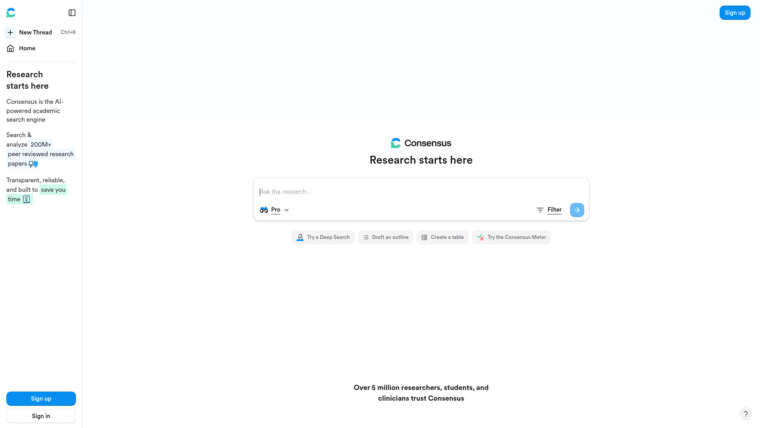
Scribbr
Scribbr is a trusted platform that helps students and academic writers reach their academic goals. With a wide range of resources and services, such as proofreading, plagiarism checking, and the powerful AI Citation Generator, Scribbr aims to make academic writing easy and error-free. Whether you’re writing a paper, thesis, or dissertation, Scribbr offers helpful tools to guide users from start to finish. Let’s explore why so many students choose Scribbr for their citation and academic needs.
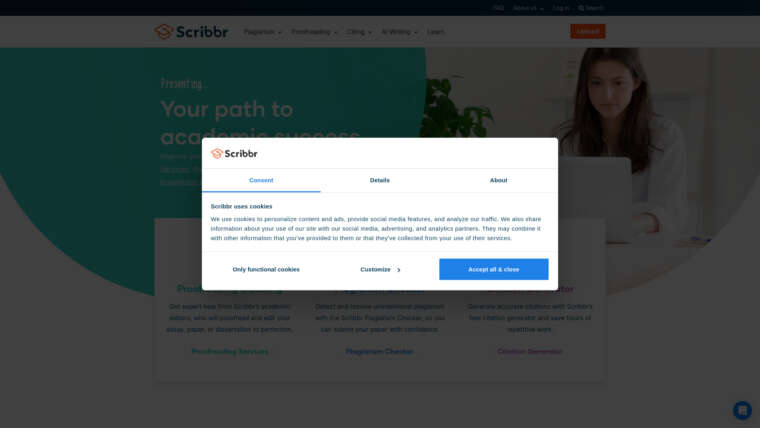
Top Features of Scribbr’s AI Citation Generator
One of the most popular tools that Scribbr offers is the AI Citation Generator. This tool is designed to save users time and make it easy to create accurate citations. It supports several major citation styles, like APA, MLA, and Chicago. With just a few clicks, Scribbr’s AI Citation Generator can process your sources and format them perfectly. The tool is user-friendly and great for students of all ages who want to get their references right without a headache.
- Supports Many Styles: You can choose from APA, MLA, Chicago, and other popular formats.
- Free to Use: The citation generator is free, so anyone can use it anytime.
- Expert-Verified: Citations are double-checked by real experts or enhanced by AI to ensure you get the best results.
- Easy to Access: Simply open the website, enter your source details, and get your citations instantly.
How to Use Scribbr’s AI Citation Generator
Using the AI Citation Generator from Scribbr is as easy as pie. First, visit the Scribbr website. Then, select your citation style—such as APA or MLA. Next, enter the details of your source, like the author, title, and publication date. The tool then generates a complete and accurate citation you can simply copy and paste into your document. This saves lots of time and reduces the chance of making mistakes.
- Go to the Scribbr website and navigate to the AI Citation Generator.
- Choose your preferred citation style (APA, MLA, Chicago, and more).
- Input the details of your source material.
- Let the AI generate the citation automatically.
- Copy the final citation and use it in your academic writing.
Pros and Cons of Scribbr
Pros | Cons |
Accurate and reliable citations in multiple styles | Some features may require signing up for an account |
Offers proofreading, plagiarism detection, and more | Advanced services may not be entirely free |
Easy to use for all age groups | A basic internet connection is needed to access online tools |
Expert help is always available if you need support |
In summary, Scribbr is a top choice for students needing a dependable AI Citation Generator as well as other academic services. From making citations easy to providing expert proofreading help, Scribbr aims to guide every student to success.
Citation Machine
Citation Machine makes it easy for anyone to create citations for their assignments, reports, or research papers. If you’re working on a school project and have lots of sources, Citation Machine helps you format them correctly in popular styles like APA, MLA, and Chicago—all in just a few clicks. It’s designed to help students save precious time and avoid stress when handling references.
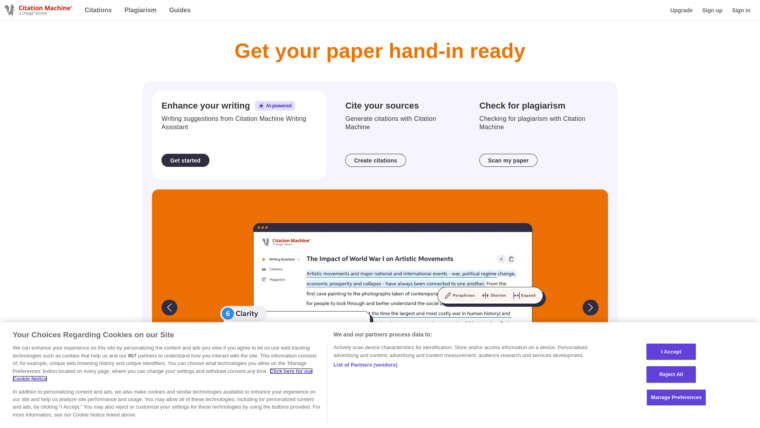
Features of Citation Machine AI Citation Generator
The AI Citation Generator at Citation Machine offers a bunch of features that make creating citations super simple. You can pick from thousands of citation styles, including APA, MLA, Chicago, and even Harvard. It works for different kinds of sources, like websites, books, journal articles, YouTube videos, images, movies, interviews, and even PDFs. One cool thing is that you can instantly export your bibliography or works cited page into your Google Drive or Microsoft Word, so your assignment is always ready to be turned in to your teacher.
How to Use Citation Machine for Citations
Using Citation Machine is super easy—anyone can do it! First, choose the citation style you need, like APA or MLA. Next, type in the details your source, or paste the link to your website, book, or any material. The tool will do the rest, creating a correctly formatted citation for you. You can create citations for as many sources as you need, build your bibliography, and export it for your assignment.
Pros and Cons of Citation Machine
Pros | Cons |
Quickly generates citations in thousands of styles | Some features may require upgrade for full use |
Covers lots of different source types | Ads can sometimes show up on the free version |
Instant export to Google Drive or Word | You still need to double-check for mistakes |
Citation Machine helps you catch spelling, grammar, and punctuation errors, making your paper hand-in ready with its Writing Assistant feature.
Citation Generator

Citation Generator is a free, user-friendly AI Citation Generator that makes it easy to create accurate citations for your schoolwork, research projects, and more. Whether you need to cite a book, journal article, website, or even a PDF, this tool supports popular formats like APA, MLA, Chicago, and Harvard. Everything is designed to be simple, so you can focus on your learning instead of getting stressed by citation rules.
Notable Features of Citation Generator’s AI
- Autocite: Just pop in a URL, title, ISBN, or DOI and the generator will instantly pull all the details for you. This means you don’t have to search around for author names or publication dates.
- Accuracy Guaranteed: The citations follow the latest format rules. So that means your APA, MLA, or Chicago references will be exactly right every time.
- Always Free and Zero Ads: There’s no cost at all to use CitationGenerator.AI. Plus, you won’t see annoying commercials or pop-ups while you’re working!
- Supports Tons of Styles: With thousands of citation styles including APA, MLA, Chicago, Harvard, Vancouver, and more, you’re covered for almost any assignment.
- Organize Your Work: Use folders to sort your citations however you like. That way, everything is right where you need it for big projects.
- Import and Export: Quickly move your citations into programs like Word, Google Docs, or BibTeX. It helps if you need to switch between different apps.
- Safe and Private: All of your information is stored securely and encrypted, so your data is safe and confidential.
Tutorial: Creating Citations with Citation Generator
- Choose your citation style (APA, MLA, Chicago, Harvard, etc.).
- Pick the type of source you’re using: book, article, website, or PDF.
- Either type in the details or just paste a URL. The AI Citation Generator will instantly grab the needed info.
- Let the AI Citation Generator build your citation. Double-check if everything looks good.
- Save your citation to a folder where you can find it later. You can also export it to your school paper app!
Pros and Cons of Citation Generator
Pros | Cons |
Free to Use | Requires internet access |
No ads for distraction | Supports only English and Spanish interface |
Instant, accurate citations | Limited advanced research features |
We built the Citation Generator out of genuine respect for the power of knowledge and the crucial role that citations play in safeguarding it.
If you want to get started right away, try adding the Citation Generator Chrome Extension for even faster citations!
Jenni
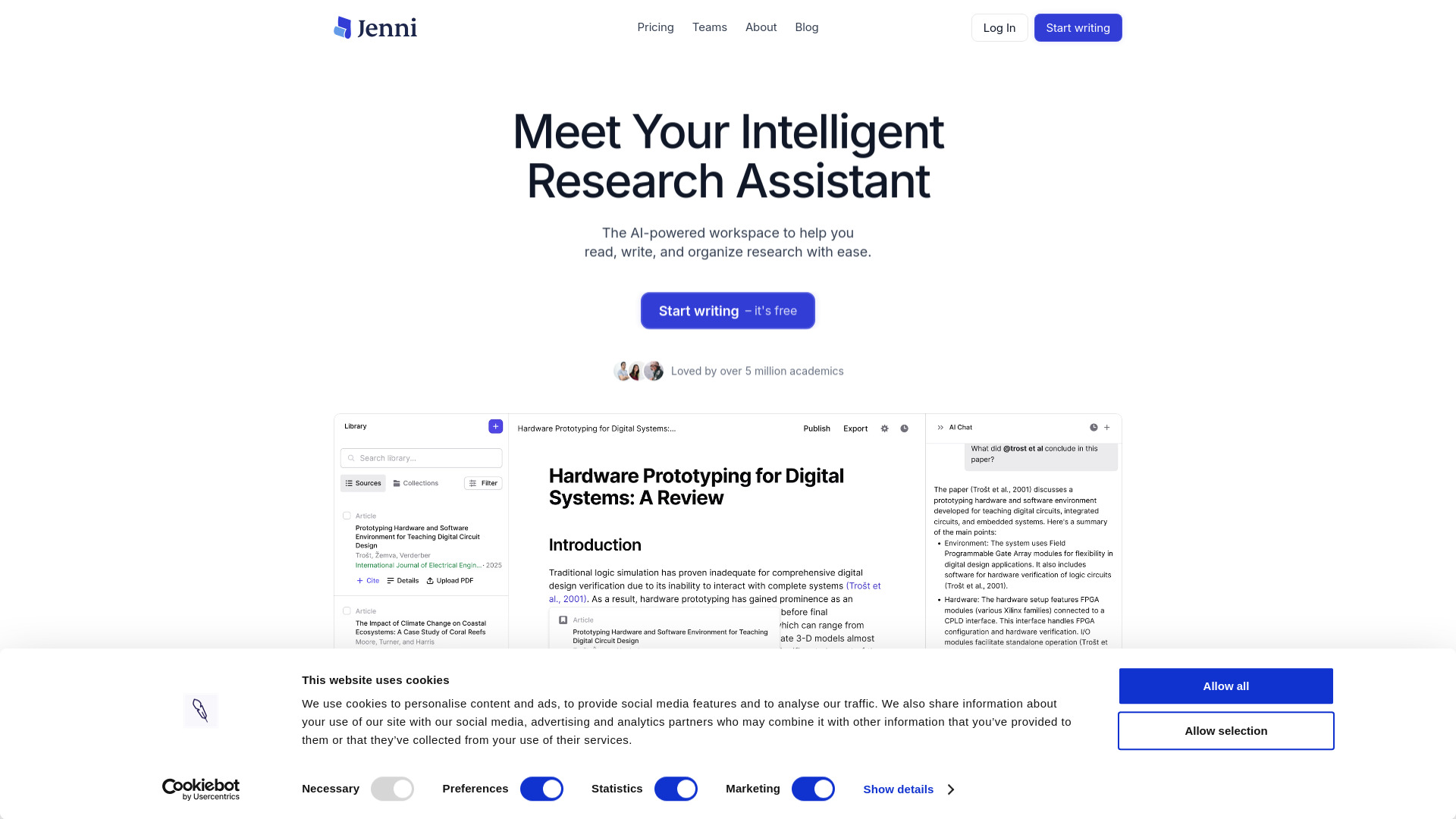
Jenni is a smart AI Citation Generator designed to make academic writing and research simple for students and researchers. With Jenni, you can easily organize your research, generate citations in more than 2,600 citation styles, and write better papers without feeling stuck. Jenni is loved by over 5 million academics worldwide and is trusted by universities and businesses for its powerful features and intuitive design.
Jenni AI Citation Generator Key Features
- Write, cite, and edit seamlessly using smart AI tools.
- Autocomplete helps you finish your sentences and beat writer’s block.
- Supports more than 2,600 citation styles including APA, MLA, and Chicago.
- Import research articles from Zotero, Mendeley, or PDF uploads.
- Automatic citations appear when pasting text from your PDFs.
- Quick research summarization and search features with AI-powered chat.
- Export options include .docx, .tex, and .html formats.
- Multilingual support so users can write and generate citations in many languages.
- Enhanced team collaboration via institutional plans.
How to Use Jenni for Academic Citations
- Sign up for free or choose a paid plan by visiting the Jenni pricing page.
- Upload your research papers, PDFs, or import library files directly from Zotero or Mendeley.
- Start writing your document in Jenni’s AI-powered workspace, where you can get real-time suggestions and citation recommendations.
- Insert citations by selecting your preferred style from over 2,600 options. Jenni automatically formats citations for you.
- Use AI commands to translate, simplify, or explain tough concepts as needed.
- Export your completed document in your chosen format for easy submission or sharing.
Pros and Cons of Jenni
Pros | Cons |
Supports unlimited citations and 2,600 styles | Free plan has daily limits on autocomplete and uploads |
Easy import from major research libraries | Some advanced options only in paid plan |
Quick citation creation and AI writing support | Requires account for full feature access |
Overall, Jenni AI Citation Generator is an excellent tool for academic writing, especially if you want to save time and reduce stress while managing references. Its features are designed to help you stay organized, focused, and confident in your research projects.
Conclusion
As academic writing evolves, so do the tools that support it. The top AI citation generators of 2025 go far beyond simple citation formatting—they act as research companions, writing assistants, and organizational aids that make the entire process of academic work more efficient. Whether you choose Koke AI for its all-in-one research features, Consensus for its reliable access to peer-reviewed studies, or Jenni for its seamless integration of writing and citation support, each tool brings something unique to the table.
The right choice depends on your needs—students may prioritize simplicity and free access, while researchers and professionals may value advanced AI features and integration with reference libraries. No matter which you pick, these platforms ensure that your citations are accurate, your workflow is streamlined, and your academic writing is stronger than ever.


