Sadly, WordPress, one of the most used website platforms, does not come with any analytics tools. Hence, if you want to see the flow of traffic and the activities of the visitors among other analytics, you have to install an analytics plugin. Google Analytics is a great option that you have.
As a newbie in WP, this might be an uphill task for you unless you have the right information or engage a professional to do it for you. Fortunately, this article compiles invaluable information that you need. Read on to understand.
More About Google Analytics
Since its introduction, Google Analytics has become very popular for many reasons; it is free and reliable. Although it has many features, here are the common ones that may help the sales and marketing teams to understand the website visitors.
- Audience report – As always, marketers should understand the audience before they establish any strategy.
- Campaign reports – The analytics tool is useful in monitoring and reporting on the outcomes of campaigns.
Monitoring goals – Sales and marketing teams set goals they need to achieve and must stay informed about them at all times. Google Analytics has a goal feature that does this.
How to Install Google Analytics on WordPress

A plugin eliminates the need to manually add code on a WordPress website. The marketing department should collaborate with the IT department to have the best plugin used. Successfully adding this Google Analytics plugin introduces another source of data for sales and marketing. For more information on other alternatives for sales and marketing data management options, click to investigate.
A plugin allows you to see Google Analytics features on the website dashboard, which gives a quick glimpse of the traffic on the website. Whether you are a marketer or the manager, the information will be invaluable when making decisions.
Benefits of Google Analytics in WordPress
The first benefit of having Google Analytics is that you will always make informed decisions. Data analytics is no longer optional but a must for businesses that want to prosper. Fortunately, technology is making things easier. For instance, Google Analytics is free, easy to install and use, reliable, and thorough. So, why not take advantage of it?
Setting goals and strategies for marketing departments is another perk that comes with this analytics tool. With data reports on the visitors to the website, marketers are able to understand the potential customers. From this, they can set goals and strategies on how to reach out to them. Ideally, this makes it easy to customize marketing campaigns.
The last important benefit of this tool is monitoring all the efforts that have been put in place. Marketers and company management feel good when they get feedback on all marketing efforts and strategies. With this, it is easy to drop what is not working and improve what has been a success.
Independent Analytics - Google Analytics Alternative
If you are looking for an alternative plugin that would let you track user behavior on your WordPress website, Independent Analytics should be the best choice for you. It’s a GDPR-compliant website analytics plugin made exclusively for WordPress. It features a modern and trendy dashboard, providing quick access to all the essentials.
Some of the features provided by the Independent Analytics plugin include the possibility to select any date range and watch your dashboard updates independently. Like Google Analytics, the plugin lets you find out where your visitors come from with the referrer report. It lets you easily compare traffic between different search engines, social media platforms, and other referrers. The fully responsive dashboard lets you watch your website’s performance on any device.
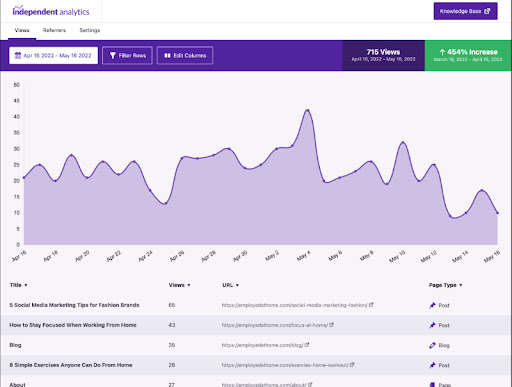
Conclusion
WordPress analytics is crucial to understand web users. In addition to the marketing department, which is the first to benefit from this, others also benefit. For instance, the IT department gets information that helps them to improve the website theme and usability among other improvements.


