Did you know WordPress powers 14.7% of top websites in the world? And there are approximately 37 million global Google searches for WordPress made every month? More interestingly, “WordPress” itself is a keyword that gets googled around 2.8 million times every month. If you are to consider these stats, it is to be noted that WordPress is undeniably a powerful tool that can be leveraged in order to develop businesses and build websites that are SEO ready.
In addition, this open source website creation tool facilitates responsive web design and increases website security. However, the latest WordPress 5.0 update has brought forth a couple of additional features and compatibility specifications for the users. In case you are planning to embrace the latest development and rope in the updated version for your website, here are a few things you should consider taking note of before upgrading to version 5.
Update the Plugins

First things first, you should always consider updating the plug-ins before using the latest version of WordPress. Of course, WordPress authors are releasing revamped plugins that are compatible with WordPress 5.0.
So, you might like to keep track of such advancements, and rope in all essential and updated plugins for the 5th upgrade of WordPress. It is to be mentioned that updating your plugins in accordance with the latest compatibility will allow you to enjoy a bug-free WordPress 5.0 experience.
Create a Back Up While Updating

It is undeniably a wise idea to create a back up of your existing WordPress site before updating to WordPress 5.0. Overlooking the importance of backing up your site prior to the update might not go down well in the long run.
Backing up your website in an organized way will help you to fight against the risk of missing files or essential data present on your website while the update is on.
For this, you might like to utilize and harness the potential of several backup plugins for WordPress updates. I am providing a few of the notable names below. Check and figure out the ones that suit your requirement.
- BackupBuddy – for backing up, restoring and moving WordPress
- Updraft Plus – for WordPress restoration and database backups
- BackUpWordPress – works in shared host environments and low memory
- VaultPress (with Jetpack) – for code-free customization and built-in-performance
- BackWPUp – allows users to create complete WordPress for free
Update the PHP Version Before Using WordPress 5.0

Even before you choose to upgrade to WordPress 5.0, consider updating the PHP version. It is a scripting language that powers the entire functionality of WordPress, including all the themes and plugins associated with it.
If you consider using an older version of the PHP in WordPress 5.0, compatibility issues might arise. You can experience other setbacks and bugs while using the 5th update.
Most of the WordPress plugins and themes are compatible with a minimum of PHP 5.6 version. Now that you are looking forward to updating the PHP version before using WP 5.0, consider taking note of this and update the version of your PHP accordingly. The security updates for the PHP version 5.6 are about to end this month. This clearly indicates that the PHP 5.6 will become a security liability.
Empty Your Cache before Updating WordPress 5.0

You should consider emptying all caches and minimizing the java scripts prior to updating WordPress to its 5.0 version. This is undeniably one of the essential steps one must consider keeping in mind while updating WordPress. Overlooking this aspect might lead you to suffer buggy setbacks, hindered website performance and software malfunction in the future.
Andrew Walker, WordPress developer of a renowned digital assignment help firm says:
The key to seamless website navigation lies in embracing the process of emptying all caches and deleting all buggy scripts whenever you have a WordPress update pending. I have been practicing this for years and the result is awesome.
In order to stay away from such limitations while using the latest WP upgrade, never keep caches pending or unclear. If you want to enhance your website’s performance post the update, emptying all caches should certainly be your primary concern.
Stage Your Site Before Rolling Out the Updated Version

It is always better to test your site’s theme using editor applications. Moreover, you can also consider staging the site on someone else’s server. This will allow you to maintain a steady operation of the website, as changes made during the time of staging the site on another server will not affect the speed of your website.
Here are a few notable suggestions that might come into play during the theme and server test. Take note:
- You can consider using free plugins to stage a site.
- Stage a site on your desktop with the help of local staging environment.
- You can use applications like WPStaging, WPStagecoach and Laragon in order to carry out a seamless test and staging process prior to using the WP 5.0 update.
Read the Gutenberg Handbook
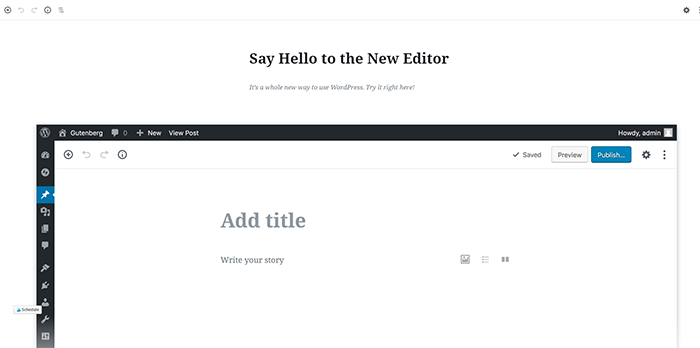
This is one effective step that can help you to develop a thorough knowledge of the latest WordPress 5.0 update. This handbook is available onlin, and offers in-depth information about the Gutenberg edition.
Here’s a detailed insight into what you can learn from the handbook.
- Concise detailing of the code languages that are involved in the update.
- You can learn about API for blocks, its functionality and the use of blocks.
Moreover, a detailed guidebook can always come in handy for the users who are planning to rope in the update and carry on with the process.
Download the Classic WordPress Editor or Opt for the Gutenberg Editing Experience
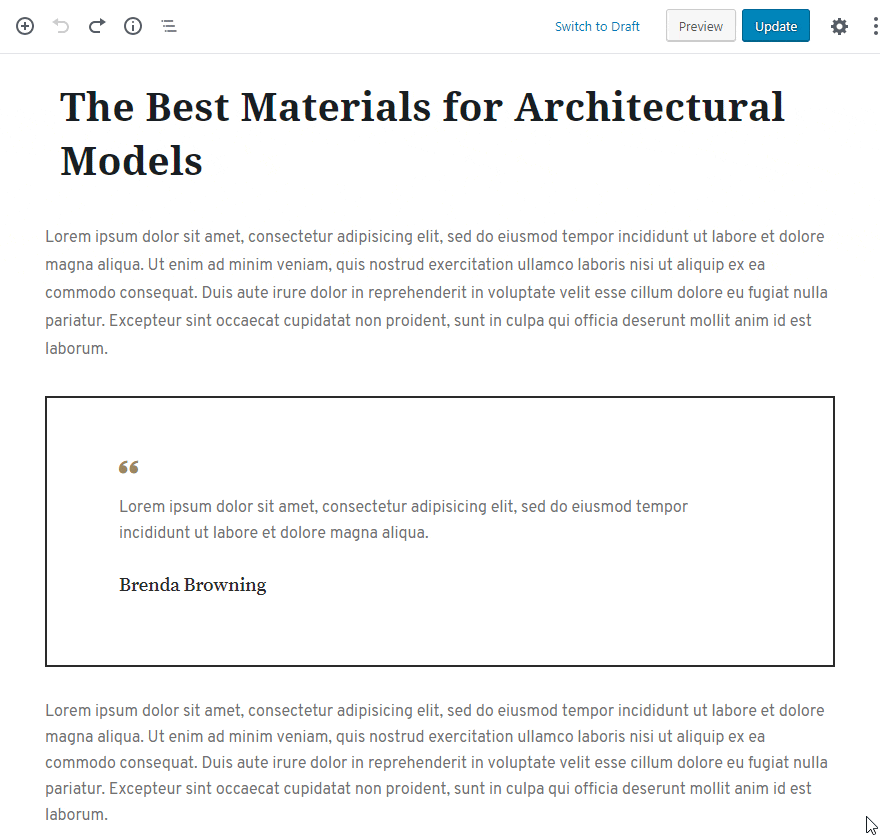
If you are already satisfied with the way WordPress works, you should opt for the Classic Editor. Do you want to embrace the latest additions? If you wish to enjoy a reportedly easier editing experience, then the Gutenberg edition might just prove to be helpful for you.
Even though there are reports that the Gutenberg editor is causing buggy setbacks for the users, you can always revert back to the classic editor.
To conclude, I would like to mention that the 5.0 version is an essential WordPress update that will definitely optimize your website. You should always stay on the lookout for such useful updates and make the most of a seamless performance.


