Video file formats are not evolving as fast as the platforms they are played on. And although AVI has remained a popular format since the 90s, its compatibility with macOS and Apple programs still leaves much to be desired. That is why users in 2025 are still looking for an answer to the question – how to convert AVI to MOV without losing quality and without spending hours searching for suitable software. We have collected three effective methods, each of which is suitable for its own tasks.
Why Is It Worth Converting AVI to MOV
MOV is a media container developed by Apple that integrates perfectly with QuickTime, Final Cut Pro, and other macOS and iOS products. Unlike AVI, the MOV format supports more modern video codecs, improved audio and video synchronization, and a smaller file size with similar quality. This makes it especially attractive for professional video editing, publishing in the Apple environment, and fast video transfer between Apple devices.
Method #1: Movavi Video Converter – a Universal and Fast Option
Movavi Video Converter remains one of the most popular video conversion solutions in 2025. The program has proven itself as a reliable assistant in home and professional tasks. It is distinguished by an intuitive interface, an abundance of settings, and high processing speed.
What makes Movavi especially convenient is the presence of pre-installed profiles for various devices – from iPhone and iPad to MacBook. The user can simply select the desired platform, and the program will automatically optimize the settings for it. The built-in video editor is another significant advantage. Cropping, stabilization, subtitles – all this can be done in one window.
The processing speed is also impressive. Thanks to SuperSpeed technology and hardware acceleration, the program copes with videos up to 700 MB in less than a minute. Moreover, the quality is preserved almost unchanged. For those who value their time and want to get the result without unnecessary hassle, Movavi is an almost ideal choice.
Method #2: AnyMP4 Video Converter Ultimate – for Those who Work with 4K and HDR
If you shoot with a professional camera or edit videos in 4K resolution, then quality is your top priority. In this case, you should pay attention to AnyMP4 Video Converter Ultimate. This is a powerful tool designed with an eye on maximum quality preservation and support for modern video technologies.
The uniqueness of AnyMP4 is the ability to save HDR metadata, as well as use high-end codecs, including Apple ProRes. The AI enhancement feature is especially useful – it can automatically improve video clarity, remove noise, and even stabilize the image. Built-in filters and effects allow you to approach the process creatively, rather than simply «transforming» one format into another.
According to the Video Software Review 2025, AnyMP4 entered the top five solutions for professional use on Windows. This confirms its status as a serious tool suitable not only for bloggers, but also for editors and video productions.
Method #3: EaseUS VideoKit – Online + Offline Conversion for Beginners
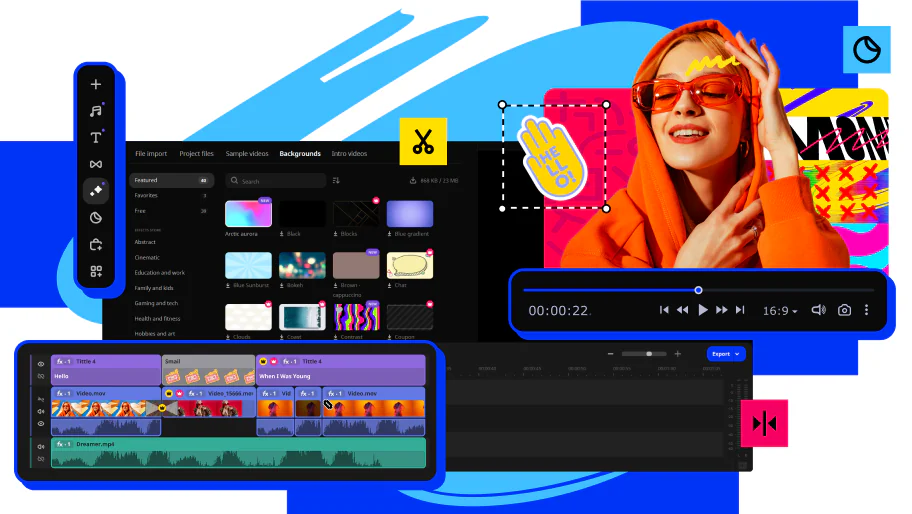
Not all users work with video every day. Someone just needs to convert an AVI file once so that it opens correctly on an iPhone or in iMovie. For such cases, EaseUS VideoKit is ideal – a program that combines simplicity, flexibility, and accessibility.
EaseUS offers two working formats: online and offline. The online converter works directly in the browser and does not require registration, and for more complex tasks, you can download the desktop version. It is also not overloaded with functions and is ideal for those who are just mastering the world of video editing. The interface is made in the spirit of minimalism: no complex menus and confusing settings – only the necessary buttons and clear steps.
Tips for Сonverting AVI to MOV
Even if you use the best software, there are some nuances that will help make the process even more efficient:
- Choose programs with hardware acceleration support – this saves a lot of time, especially when processing large files.
- Make sure that the selected codec matches your task. For example, H.264 is suitable for uploading to the Internet, and ProRes is suitable for professional editing.
- If the file is larger than 1 GB, it is better to avoid online converters. They can limit the speed or trim the video.
- Batch processing is a great solution if you have a lot of videos. This will save you from having to repeat the same actions manually.
Final Say
Converting AVI to MOV in 2025 is no longer a technical challenge, but a matter of choosing the right tool. Do you want a simple solution with maximum speed? Choose Movavi Video Converter. Do you need to preserve quality in 4K? Then AnyMP4 will do. Are you looking for a free start without unnecessary installations? EaseUS VideoKit will be your assistant.
Regardless of the chosen method, the main thing is to understand the goals: be it compatibility with Apple devices, publishing on social networks or editing a video. Follow simple recommendations, and you will easily answer the question for yourself and others: how to convert AVI to MOV – quickly, efficiently and without technical headaches.

