Are you looking for a bunch of working SEO tips that are easy to implement and that will uplift your site’s search engine rankings? Well, you will find them right here. We’ve put together 17 On-Page SEO tips in a comfy list.
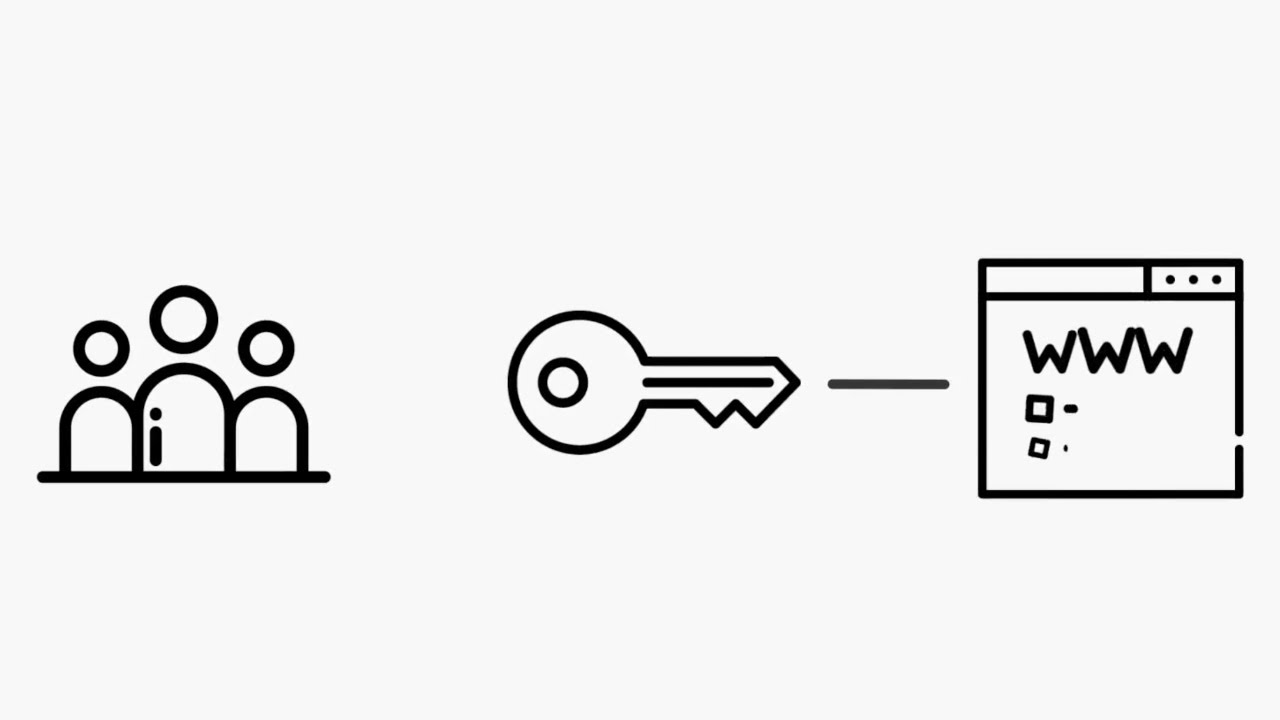 Did you do your keyword research already? We are sure you know that this should be the starting point of each SEO campaign. You must know what people in your niche are actually searching for, otherwise, you will rely on luck, which is a bad practice. You may save your time and automate this process with the help of tools like Keyword Generator, which will get loads of relevant keyword ideas from the industry’s biggest keyword database for you.
Did you do your keyword research already? We are sure you know that this should be the starting point of each SEO campaign. You must know what people in your niche are actually searching for, otherwise, you will rely on luck, which is a bad practice. You may save your time and automate this process with the help of tools like Keyword Generator, which will get loads of relevant keyword ideas from the industry’s biggest keyword database for you.
When the keyword research is done, it’s time to create some great content around them. Content is considered a vital SEO aspect by many marketing pros. You simply can’t rank if you don’t have content beyond everything.
However, your remarkable content isn’t the whole lot. You need to optimize it both for Google and humans. Even the premier content can fail without proper On-Page optimization.
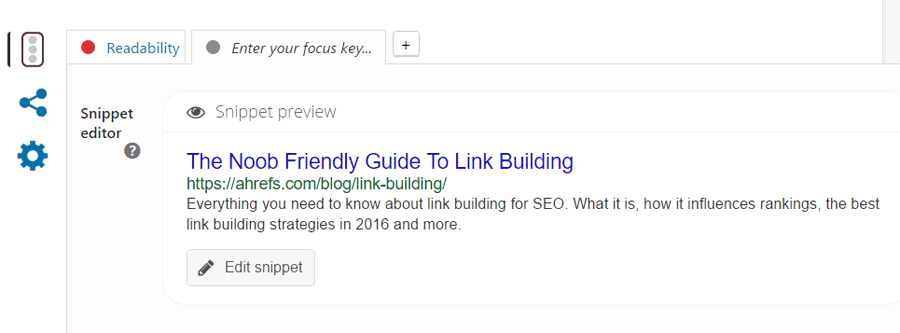 We recommend you to install Yoast’s free SEO plugin for WordPress for straightforward implementation of the tips below. By the way, you can use it for more advanced tasks such as: setting canonical URLs, integrating your site with Google Search Console, and many others.
We recommend you to install Yoast’s free SEO plugin for WordPress for straightforward implementation of the tips below. By the way, you can use it for more advanced tasks such as: setting canonical URLs, integrating your site with Google Search Console, and many others.
But let’s get started with our On-Page SEO tips
Make sure to include the main keyword in your page’s title tag as well as other important places.
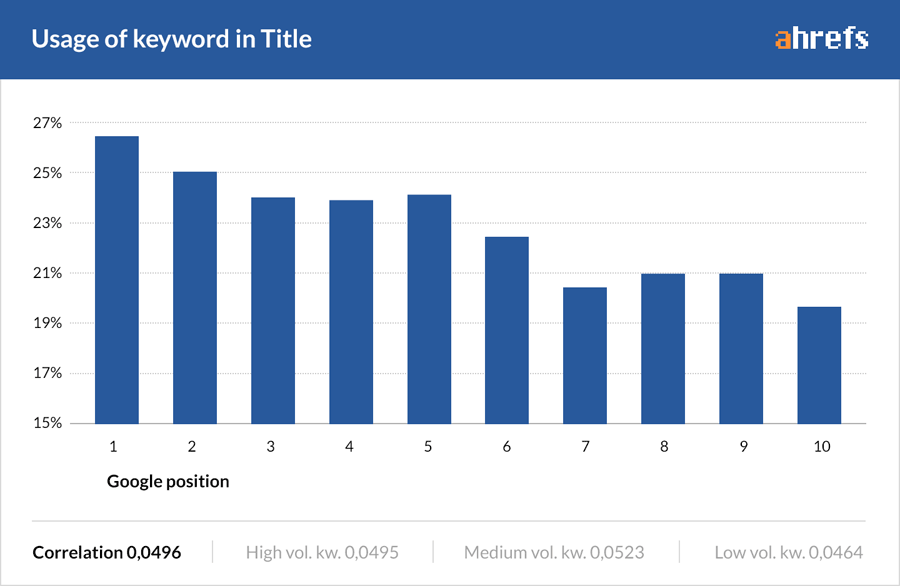
For justice sake, it should be mentioned that particular web pages will rank without the keyword appearing in the title tag, but there is still a noticeable correlation between keywords in the title tag and rankings.
We would also advise doing the same for your meta description and H1 tags. Include one meta description and H1 per page. Ideally, this should also contain your target keyword, but it’s not critical. It’s important not to overdo it
Write irresistible titles to get more clicks.
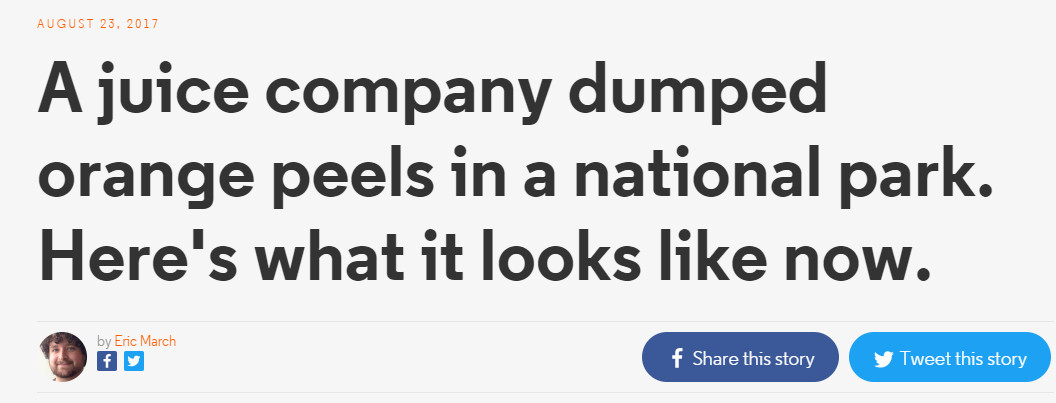
Make those 512 pixels (titles and meta descriptions are measured in pixels, not characters and if you have a Yoast plugin installed, use its preview function to see how they will actually look in Google) compelling, attention-grabbing, and triggering emotions. Need ideas? Take a look at the viral sites on Facebook. The guys rely on the highest click-through rates and split test all the time.
Here’s one more tip for your catching title. It’s likely that most of the page titles in your niche follow a certain format/pattern. So, if you step away from it and do something different, this can make your titles stand out in the SERPs. As you understand, standing out can gain you some extra clicks. If your click-through rate goes up, then your ranking will probably do the same
Avoid meta tag truncation and increase CTR.
Remember that you have only 512px in your disposal for title tags in desktop search results. They truncate after exceeding this size, which looks pretty dreadful.
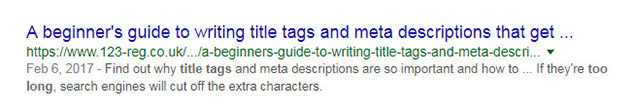 The situation with meta descriptions is similar. They generally truncate at around 923px.
The situation with meta descriptions is similar. They generally truncate at around 923px.
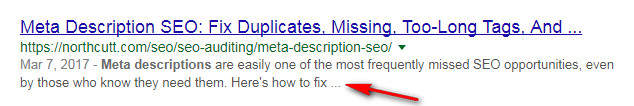 But the problem is that title tags and meta descriptions not only look bad, the truncation can have a massive negative impact on your CTR’s.
But the problem is that title tags and meta descriptions not only look bad, the truncation can have a massive negative impact on your CTR’s.
So, you’d better keep your title tags around 512px and meta descriptions around 923px (maximum) to minimise truncation in the search results. There is a good rule of thumb you probably know: keep your title tags less than 55 characters and meta descriptions less than 155.
Write meta description that will sell your content.
Remember that meta description is a kind of your advert in the search results. Though, sometimes Google picks out text from your page that better matches the query. But when your text shows up, a well-written description can nail you some extra clicks.
Don’t be a lazy-bones and write a unique, compelling meta description for each page on your site. Make it communicate USPs/value, and entice click-throughs. But don’t call it a day after your first iteration. It is more efficient to split test and experiment with different meta description formats to optimise CTR.
Make your content easy to access.
People visit your website because of the content. So, you should do everything possible to enable them to find whatever they are looking for before they can say Jack Robinson.
At least make sure that your title is visible without the need to scroll.
Also minimise the use of everything that may distract the visitor from your content, i.e.:
- Too many annoying ads “above the fold”. Google hates things that vex users.
- Irritating pop-ups. They are good for conversions but too many of them are likely to cause site abandonment. If you have any pop-ups on your site make them easy to close. And don’t forget about delayed and/or exit intent pop-ups as they are your best bet.
- Interstitial ads. Be careful with interstitials, particularly with those that prevent users from reading content as soon as they hit your page. Google may penalize sites that display interstitial, full-screen ads to users on mobile devices.
Make sure your website looks the same perfect on all devices.
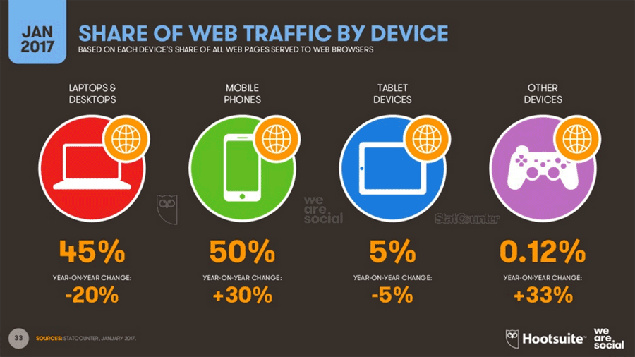
It should be functional across a wide range of devices, operating systems, and screen sizes. Only then you could call your website mobile-optimized. It should also be accessible to users with a disability.
Optimize the heck out of your images to get more traffic from Google images.
Google image search can drive a lot of traffic to your site. This is peculiarly true for online merchants because many people start their research by browsing through Google images, rather than a regular Google search results.
Here you should remember that Google isn’t yet smart enough to figure out what’s in your images, which means that you have to tell them. Add descriptive alt text to all your images and reap your benefit from extra traffic from Google image search.
You can also use descriptive filenames to give Google a notion of what’s in an image.
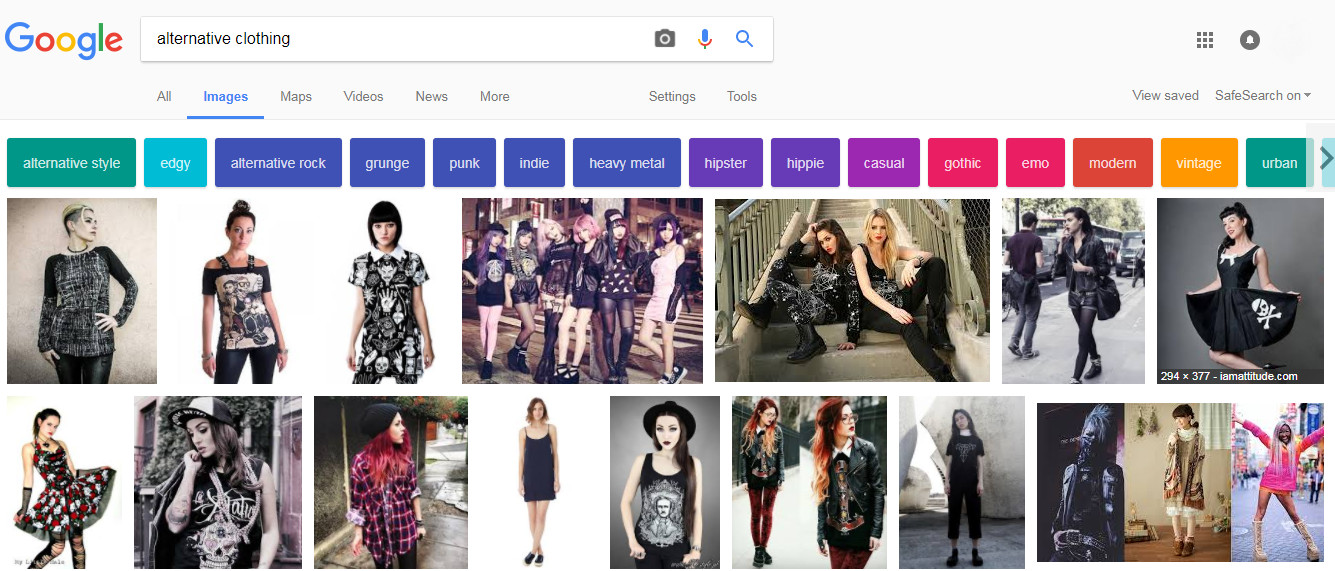 Here is an example:
Here is an example:
Good: <img src=“photo-of-a-dummy.jpg” alt=“photo of a dummy” />
Bad:  <img src=“1750121.jpg” alt”” />
<img src=“1750121.jpg” alt”” />
Pretty simple, right!? You should also compress and optimise your images to download as quickly as possible. This is important because loading speed is a ranking factor not only in Google Images but also, regular search.
You may use an Imagify WordPress plugin if you are running a WP website or any other plugin of your choice. It will automatically compress your images as you upload them.
Plus, you can use their bulk optimization tool to compress existing images by as much as 50%.
Do you see a huge difference?
Use short, descriptive URLs for your pieces of content.
Why should you?
- Because they look better;
- They might bring you a slight SEO benefit due to using your keywords in your URL;
- Naked anchor links will include your target keywords and people linking to you will be able to do this with the URL.
Minimise boilerplate text to avoid Google Panda rage.
What is “Boilerplate” text? These are big repeating text blocks that appear on many pages on your site.
You don’t need to worry about that too much if you have a heap of other content on the page.
However, boilerplate text can harm eCommerce sites in particular.
Sometimes product pages have nearly 50 unique words or so about the product. The rest of 500 words are about delivery terms and stuff like that repeated verbatim on every page.
Here’s what Google “thinks”: the unique content on all these pages makes 10% only, they probably offer little/no value”. And that means that Panda is going to squash you.
Include your address if you are targeting local SEO.
The following applies to every site. Your contact details should be easy to find.
But when you’re a business targeting local search, then it becomes critical. We recommend adding your physical address and contact details to the footer of every page.
This way you will both reinforce your location to Google and send solid trust signals.
Choose a cool, branded domain name instead of tucking in keywords.
Today there’s very little (if any) SEO benefit to having your keyword in your domain.
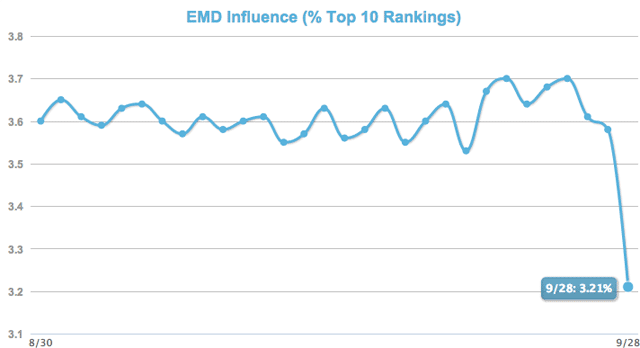
Source: SE Roundtable
So go for a cool, branded domain rather than something ugly like yourtargetkeyword.com.
Implement Google’s recommendations to improve your site’s load speed.
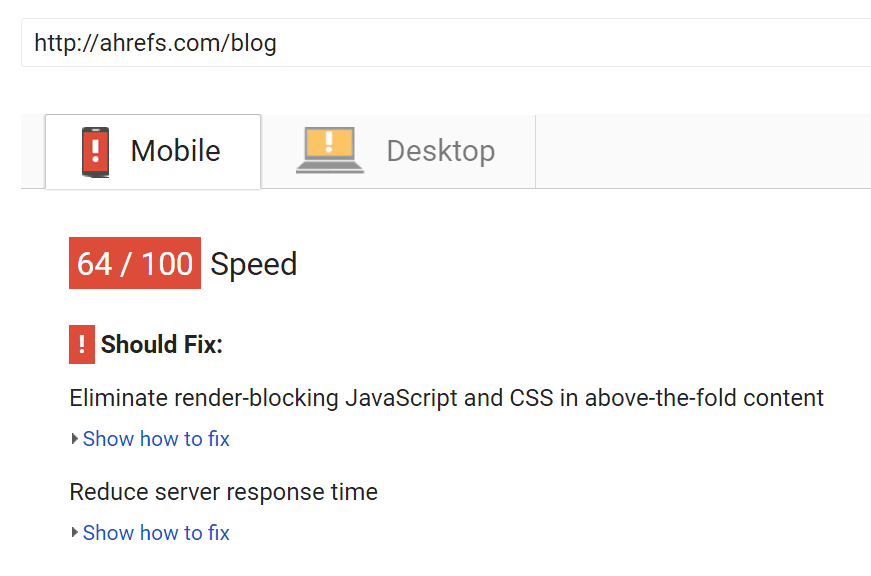 We have already mentioned above that page loading speed is a ranking factor.
We have already mentioned above that page loading speed is a ranking factor.
When we studied page load speed as part of our on-page SEO study, the correlation between load speed and rankings was small, but, still, there was a correlation.
How to optimize your load speed?
At first, you need to test your sites current loading speed. You may use Google Pagespeed Insights, Pingdom or Google Analytics for this.
Pagespeed Insights will give you serviceable recommendations. Make the necessary tweaks on your site where possible.
Install a caching plugin for a WordPress website.
A good caching plugin can make a huge impact on your site’s speed.
WordPress is pretty heavy on database calls without a caching plugin. This quickly slows your site down on your high traffic days when you want to be fast.
What does a caching plugin do? It serves static HTML versions of your pages to visitors, which load promptly, so your server can deal with higher traffic volume.
You can use WP Rocket plugin, for example.
It’s not free, but according to plugin users’ reviews, it’s the best one out there.
Set up accelerated mobile pages or AMP.
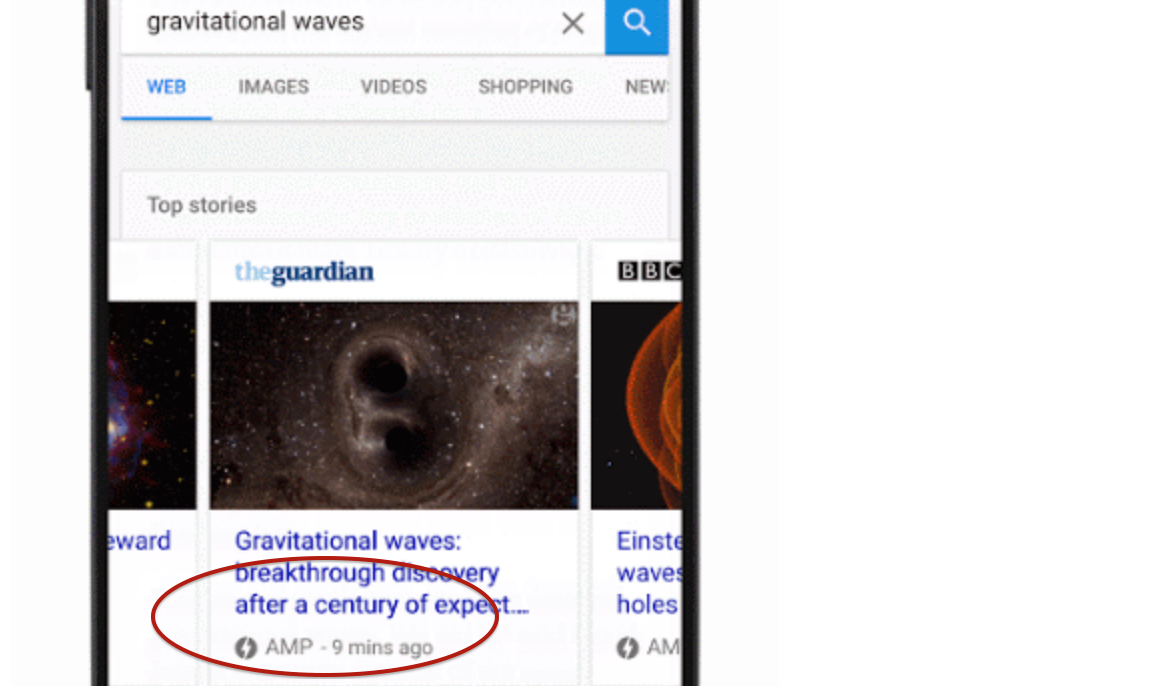 Accelerated mobile pages are actually stripped down versions of web pages. They load lightning fast on mobile.
Accelerated mobile pages are actually stripped down versions of web pages. They load lightning fast on mobile.
It looks like Google will give a higher ranking to AMP ready pages in the future, as they have already started marking accelerated pages in search.
Do you see the AMP sign in the news results below?
If your site is powered by WordPress, you can use the free plugin to easily set up AMP.
Set up rich snippets/structured data to raise CTR.
Organic search is very competitive now. This is a good reason to do everything you can to make your listings differ and obtain some extra clicks.
What are rich snippets? They are descriptive HTML tags that help search engines to understand the contents of a web page better.
And the crackajack thing is that they will show up in the search results for certain queries.
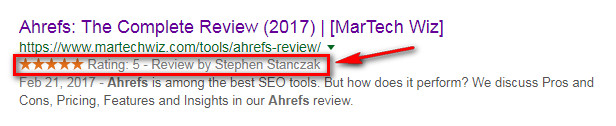 Don’t miss your chance to boost CTR.
Don’t miss your chance to boost CTR.
Find high ranking keywords with CTR that is below average and uplift their traffic.
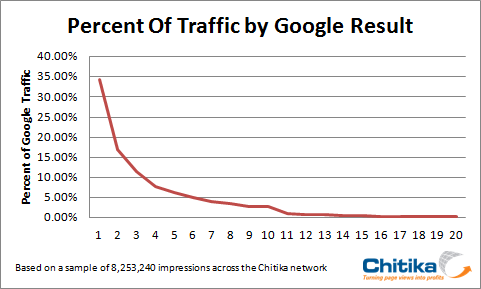 Use Google’s search analytics report not only to find quick wins but to find keywords that have below average CTR.
Use Google’s search analytics report not only to find quick wins but to find keywords that have below average CTR.
All you need to do is order the report by position and look for keywords ranking in the top 5 spots with low click-through rate.
When you find them, try to play and split test different title and meta description variations to improve your click-throughs and draw some extra search traffic.
Get your big traffic boost simply updating your content regularly.
Practice regular updates of your old/archive content to keep it fresh, relevant and “rank-worthy”.
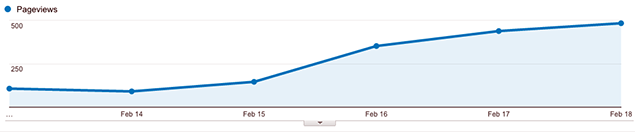 Please check out this graph illustrating how simple old content updates can lead to a considerable search traffic increase.
Please check out this graph illustrating how simple old content updates can lead to a considerable search traffic increase.
Wind-up
It looks like we’ve ended up with main On-Page SEO tips. You’ll surely want to proceed with link building, so-called “technical SEO”, and other best marketing practices. Go ahead and you’ll finally see your site in the top 10 of Google search.
About the author
 Helga Moreno is a passionate content creator and marketer at Ahrefs bold enough to believe that if there’s a book that she wants to read, but it hasn’t been written yet, then she must write it herself.
Helga Moreno is a passionate content creator and marketer at Ahrefs bold enough to believe that if there’s a book that she wants to read, but it hasn’t been written yet, then she must write it herself.


