In today’s internet world where countless new websites pop up on a daily basis and competition lurks in every corner, website speed is everything. If you’re a website owner, then your page speed maintenance should be of value to you. As a matter of fact, website speed influences the experience of visitors and probability of them coming to your site again. In addition, the speed with which your site loads will result in high user bounce rate and conversions. Consequently, this could also reflect poorly on your website SEO score and rank you lower than other similar websites.
If you’re using a WordPress-powered site, the likelihood of your website speed diminishing with time is even more probable. This is due to the fact that sites built on the WordPress platform seek periodical maintenance in order for everything to run impeccably. This time around, we will help you speed up your slow WordPress website by providing you with some simple tips and tricks.
Choose the Right Type of WordPress Hosting
There are generally three types of WP hosting – shared WordPress hosting, DIY VPS WordPress hosting, and managed WordPress hosting. The first is least reliable in terms of performance as it tends to get crowded over time which can slow down your site performance, DIY VPS WP hosting is a good choice if you can really do it yourself – meaning you have all the necessary knowledge to set up and run your own hosting. Managed WP hosting is the most reliable solution in most cases as it handles all the back-end server-related issues for you, along with providing support when you need it.
Make Sure Your WordPress is up to Date
Keeping your WordPress and all its plugins updated is one of the most vital things you can do for your website’s speed. Of course, this means making sure that you’re using the latest HTML and PHP versions as well. Just in case, after checking that all these components are up to date, see if your website theme also has the latest version installed. These actions will guarantee you optimal website speed and will ensure that everything is running smoothly.

Get Rid of Plugins You Never Use
The key to keeping your website in top shape lies in simplicity. In other words, the simpler your website is, the better!
In order to put less load on your site, there are plenty of things that you can do. One of the most basic things is removing any unnecessary plugins. You don’t need to stuff your website with tons of plugins to have an outstanding interface. In fact, all these excess features won’t do much for your visitors if they make your website lag.
So, what you can do in this case is prioritized. First, see which plugins you are using regularly and which ones are just there as unnecessary decoration. Make sure to disable those that you never use right away, and leave only the ones that work the best for you. Once you rid your website of all that extra weight that comes with additional plugins, you will be able to see the positive effect on your website performance right away.
Keep Things Lighter by Optimizing Images
Another useful thing you can do for your site speed is optimize images that you use. Your goal should be shrinking the image size in such a manner so as not to visibly affect the quality of images. The best system is to do this before uploading images to your website. The internet is full of plugins that can be a helpful aid in this category. But really, any online image optimizer like TinyPNG or Online Image Compressor will do.
Your Media Library Needs Cleaning
Unused media take a lot of space and can significantly impact your site’s performance. Accumulating images that you don’t plan to use ever again doesn’t offer any advantages. There are many tools that allow you to clean your Media Library quickly and easily, and you can also do it manually via the WP admin panel.
Image and Video Hosting
When it comes to hosting images, the best solution is to host them directly on your website. In order to do so, it’s important not to use any other sources. Instead, just upload all the images to your media library.
On the other hand, video hosting on your site should be avoided for your website’s maximum performance. Some video hosting sites like DailyMotion, YouTube, or Vimeo can be beneficial in this area.
Choose the Right Theme for Your Website
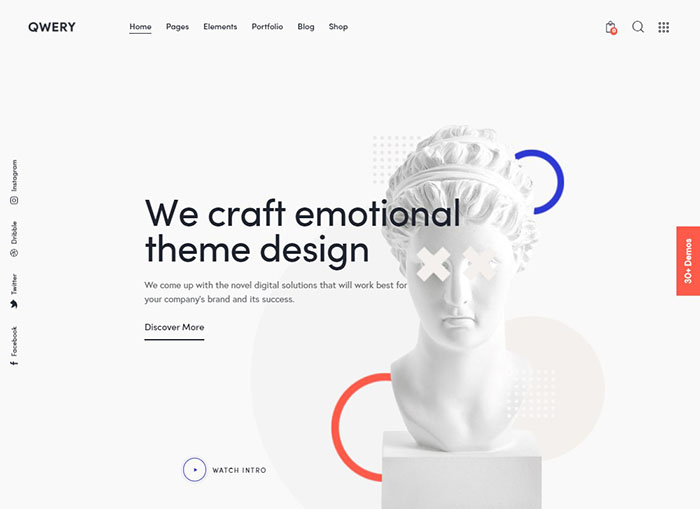
One of the most significant steps on your journey to enhancing your website performance is being extra meticulous while picking a WordPress theme for your site. A lot of very glamorous-looking themes are packed with things you frankly don’t need. If anything, they will only put extra strain on your website.
In any case, the function should take priority overlooks if speeding up your WordPress website is your ultimate goal. Of course, there are plenty of themes that cover both traits, but one still has to be careful when choosing.
Still, quality WordPress themes often allow you to have both the visuals and excellent site performance. The Qwery – Multi-Purpose Business WordPress Theme + RTL is a great example of a theme that meets both of these requirements. This multipurpose business theme is highly responsive and incredibly flexible, packed with all the features you need to ensure optimal user experience and site performance without jeopardizing any aspect of your website functionality.
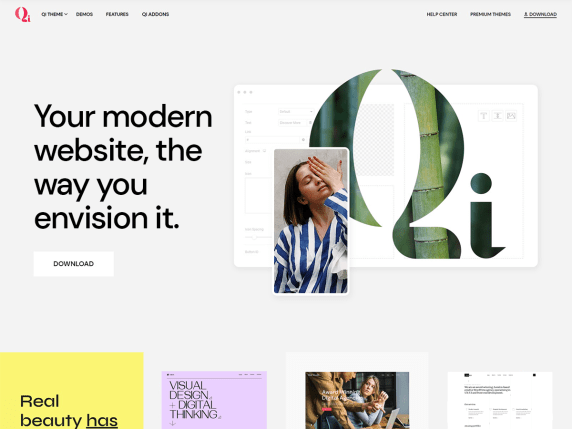
If you need a more budget-friendly solution, the freemium theme like Qi Theme will amaze you with the versatility and features that it offers. This light, the user-friendly theme comes with a first-class design and offers outstanding quality that is often rare to find in many premium themes.
Use an Effective Caching Plugin
The caching plugin can significantly increase your website’s speed. It stores the final view of your website for future users so that generating a new view is not required for every new user.
This significantly saves time and allows fast loading.
Limit or Reorganize the Comments on Page
Interaction is generally a good thing, and it is great that your users want to communicate with you, but having too many comments on a page may significantly slow down its load time. You can address this issue in two ways – either by breaking the comment section into pages and limiting the number of comments or by deleting the comments. Deleting the comments may not give off the right impression, so the first option is definitely a better solution. It is also easily done – just go to Settings -> Discussion and select the ‘Break comments into pages’ box.
Optimize Your Website for Mobile
Responsiveness is a must for any website that needs to be taken seriously. More than half of your users come to your website via their mobiles and it doesn’t take much to realize why it is necessary to make your site mobile-friendly. But, how does responsiveness influence speed? The thing is mobile-friendly websites are simple and intuitive and load quickly.
Conclusion
That about covers the most useful methods on how to speed up your slow WordPress site. The ultimate goal of this article was to make your website as functional as possible. Therefore, every option that you can make use of will only be one more step toward your website’s maximum performance!
After learning how to properly boost your website speed, this will become a part of your regular routine. As a result, you won’t regard this process as something bothersome or time-consuming. Rather, you will come to see it as an effective way to save up precious time of your users and keep that internet business of yours flowing.


